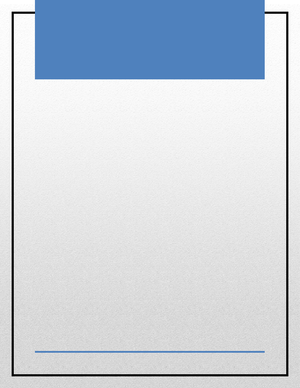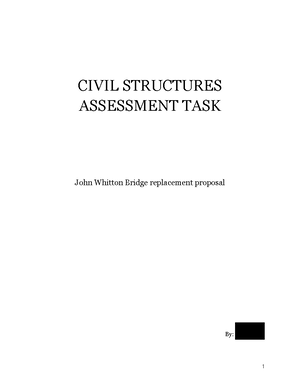- Information
- AI Chat
H1.14 as1100intro - Introduction to AS1000 drawing standards for Engineering Studies
Engineering Studies
Recommended for you
Preview text
DRAWING STANDARDS INTRODUCTORY Taken from AS Part 101 1992 DRAWING STANDARDS INTRODUCTORY Taken from AS Part 101 1992 AS 32 SECTION 3 LINES 3 TYPES OF LINES Lines on drawings shall be selected according to their application. Preferred types are shown in Table 3 and shall be selected from one of the line groups given in Figure 3. Each type is designated a letter. Preferred types of the lines are shown in Table 3 and Figure 3 and typical applications in Figures 3 to 3. TABLE 3 LINES AND APPLICATIONS 1 2 3 4 5 nating Type of line Examples of Example of line letter Typical application application (Figure Nos) A Visible outlines 3 General details 3 Existing buildings 3 Landscaping in site plans Busbars and transmission 3 paths M See Note 1 B Fictitious outlines 3 Imaginary intersection of 3 surfaces Dimension lines, projection 3 lines, intersection lines and leaders Hatching and outlines of 3 revolved sections Fold and tangent bend lines 3 Short 3 General purpose electrical 3 conductors and symbols C Break lines (other than on 3, 3 an axis) D ruled with Break lines (other than on 3, 3 an axis) E (see Note 2) Hidden outlines Hidden edges N See Note 1 (see Note 2) S 9 F (see Note 2) Hidden outlines 3, 3 Jumper connections 5 a magnetic or electric screen S 1 mm MINIMUM G a 2s to 45 and axes of 3 solid Pitch lines 5 P 9 Path lines for indicating 3 movement 5 1mm MINIMUM Features in front of a 3 a 2s to 45 cutting plane P 3q to 10q Indication of repeated detail Developed views 3 Material to be removed 3 H at ends and at Cutting planes 3 change of direction elsewhere See Note 3 J Indications of surfaces to 3, 3 See Note 3 comply with special requirements Pipelines, drains, services 3 K double dashed Outlines of adjacent parts 3, 3 See Note 3 Alternative and extreme 3 position of movable parts Centroidal lines 3 Tooling 3:14 NOTES: 1 It is desirable to restrict line thickness to two on any one drawing. A medium thickness line may be used some drafting disciplines such as structural and electrical for additional clarity. Refer to drafting standards for particular disciplines for examples. 2 It is recommended that only one thickness of dashed line be used. 3 Proportions of spaces are as specified for Type G. COPYRIGHT AS 32 SECTION 3 LINES 3 TYPES OF LINES Lines on drawings shall be selected according to their application. Preferred types are shown in Table 3 and shall be selected from one of the line groups given in Figure 3. Each type is designated a letter. Preferred types of the lines are shown in Table 3 and Figure 3 and typical applications in Figures 3 to 3. TABLE 3 LINES AND APPLICATIONS 1 2 3 4 5 nating Type of line Examples of Example of line letter Typical application application (Figure Nos) A Visible outlines 3 General details 3 Existing buildings 3 Landscaping in site plans Busbars and transmission 3 paths M See Note 1 B Fictitious outlines 3 Imaginary intersection of 3 surfaces Dimension lines, projection 3 lines, intersection lines and leaders Hatching and outlines of 3 revolved sections Fold and tangent bend lines 3 Short 3 General purpose electrical 3 conductors and symbols C Break lines (other than on 3, 3 an axis) D ruled with Break lines (other than on 3, 3 an axis) E (see Note 2) Hidden outlines Hidden edges N See Note 1 (see Note 2) S 9 F (see Note 2) Hidden outlines 3, 3 Jumper connections 5 a magnetic or electric screen S 1 mm MINIMUM G a 2s to 45 and axes of 3 solid Pitch lines 5 P 9 Path lines for indicating 3 movement 5 1mm MINIMUM Features in front of a 3 a 2s to 45 cutting plane P 3q to 10q Indication of repeated detail Developed views 3 Material to be removed 3 H at ends and at Cutting planes 3 change of direction elsewhere See Note 3 J Indications of surfaces to 3, 3 See Note 3 comply with special requirements Pipelines, drains, services 3 K double dashed Outlines of adjacent parts 3, 3 See Note 3 Alternative and extreme 3 position of movable parts Centroidal lines 3 Tooling 3:14 NOTES: 1 It is desirable to restrict line thickness to two on any one drawing. A medium thickness line may be used some drafting disciplines such as structural and electrical for additional clarity. Refer to drafting standards for particular disciplines for examples. 2 It is recommended that only one thickness of dashed line be used. 3 Proportions of spaces are as specified for Type G. COPYRIGHT 97 AS TABLE 8 DEFINITION AND APPLICATION OF DIMENSIONING SYMBOLS Symbol Application of the dimension. Indicates that a dimension refers to the diameter of a circle or cylinder. It shall be placed in front R front of the dimension. Indicates that a dimension refers to a radius of part of a circle or cylinder. It shall be placed in front of the dimension. Indicates that a dimension refers to the width across flats of a square section. It shall be placed in Indicates a taper and its direction. The shall be parallel with the axis or plane of symmetry of the tapered feature. It shall be placed in front of the slope ratio. Indicates a slope and its direction. The base shall be parallel to the datum plane. It shall be placed in front of the slope ratio. on, the Indicates the of a part, feature, or group of features. It shall be located adjacent to, or S Indicates the diameter of spherical surface. It shall be placed in front of the dimension. SR Indicates the radius of a spherical surface. It shall be placed in front of the dimension. Indicates countersink. It shall be placed in front of the dimension. Indicates counterbore or spottace. It shall be placed in front of the dimension. Indicates depth of a feature. It shall be placed in front of the dimension. Indicates that a dimension refers to the are length It dimension: 8.2 Projection and dimension lines and leaders 8.2.3 Projection lines Projection lines shall be Type B lines (see Table 3) projected from points, lines, or surfaces to enable the dimensions to be placed outside the outline wherever possible. Projection lines shall extend a little beyond the dimension line. Where projection lines are extensions of outlines, they shall start just clear of the outlines. the dimension line and the clearance mentioned above. Figure 8 illustrates these features and shows recommended dimensions for the extension beyond Where projection lines refer to points on surfaces or lines, they shall pass through or terminate on the points as shown in Figure 8, and, for clarity, oblique projection lines may be used as shown. Where projection lines refer to imaginary points of intersection, they shall pass through or terminate on the points as shown in Figure 8, and the points may be emphasized dots as shown. COPYRIGHT 97 AS TABLE 8 DEFINITION AND APPLICATION OF DIMENSIONING SYMBOLS Symbol Application of the dimension. Indicates that a dimension refers to the diameter of a circle or cylinder. It shall be placed in front R front of the dimension. Indicates that a dimension refers to a radius of part of a circle or cylinder. It shall be placed in front of the dimension. Indicates that a dimension refers to the width across flats of a square section. It shall be placed in Indicates a taper and its direction. The shall be parallel with the axis or plane of symmetry of the tapered feature. It shall be placed in front of the slope ratio. Indicates a slope and its direction. The base shall be parallel to the datum plane. It shall be placed in front of the slope ratio. on, the Indicates the of a part, feature, or group of features. It shall be located adjacent to, or S Indicates the diameter of spherical surface. It shall be placed in front of the dimension. SR Indicates the radius of a spherical surface. It shall be placed in front of the dimension. Indicates countersink. It shall be placed in front of the dimension. Indicates counterbore or spottace. It shall be placed in front of the dimension. Indicates depth of a feature. It shall be placed in front of the dimension. Indicates that a dimension refers to the are length It dimension: 8.2 Projection and dimension lines and leaders 8.2.3 Projection lines Projection lines shall be Type B lines (see Table 3) projected from points, lines, or surfaces to enable the dimensions to be placed outside the outline wherever possible. Projection lines shall extend a little beyond the dimension line. Where projection lines are extensions of outlines, they shall start just clear of the outlines. the dimension line and the clearance mentioned above. Figure 8 illustrates these features and shows recommended dimensions for the extension beyond Where projection lines refer to points on surfaces or lines, they shall pass through or terminate on the points as shown in Figure 8, and, for clarity, oblique projection lines may be used as shown. Where projection lines refer to imaginary points of intersection, they shall pass through or terminate on the points as shown in Figure 8, and the points may be emphasized dots as shown. COPYRIGHT AS 206 SECTION 9 CONVENTIONAL REPRESENTATIONS 9 SCOPE OF SECTION This Section specifies conventions for the representation of components and repetitive features of components. These conventions are simplified drafting techniques for depicting a component or repetitive feature, orthographic projection, to obviate For conventional representation peculiar to disciplines, refer to the appropriate parts of AS 1100. The conventions illustrated are typical of common items and should be amended as necessary for other items. 9 METHOD OF PRESENTATION A conventional representation may be either a simplified drawing of the feature being depicted or a symbol for the feature being depicted, e. a cross representing a rivet (see Clause 9.3). Where the conventional representation is a simplified drawing, it is drawn to scale. Dimensions and other details may be applied directly to this drawing or means of tabulated data or other suitable methods. Where the conventional representation is a symbol, there is no relationship between the size of the symbol and the size of the feature it depicts. 9 REPRESENTATION OF FEATURES AND PARTS 9.3 Repeated features and parts Similar features in a regular pattern, such as holes or slots, may be represented one or more such features in full outline and the remainder as shown in Table 9. Similar parts in an assembly forming a regular pattern may be represented one or more such part in full outline and the remainder TABLE 9 ARRAY OF SIMILAR FEATURES AND PARTS 1 2 3 4 Description Drawing of component or feature Conventional representation Requirements and remarks HOLES On circular pitch Number and size of holes to be stated note and leader On linear pitch SLOTS Number and pitch of slots to be stated Dimensional details of slots to be stated PARTS Part number and number of parts to be stated note and leader COPYRIGHT AS 206 SECTION 9 CONVENTIONAL REPRESENTATIONS 9 SCOPE OF SECTION This Section specifies conventions for the representation of components and repetitive features of components. These conventions are simplified drafting techniques for depicting a component or repetitive feature, orthographic projection, to obviate For conventional representation peculiar to disciplines, refer to the appropriate parts of AS 1100. The conventions illustrated are typical of common items and should be amended as necessary for other items. 9 METHOD OF PRESENTATION A conventional representation may be either a simplified drawing of the feature being depicted or a symbol for the feature being depicted, e. a cross representing a rivet (see Clause 9.3). Where the conventional representation is a simplified drawing, it is drawn to scale. Dimensions and other details may be applied directly to this drawing or means of tabulated data or other suitable methods. Where the conventional representation is a symbol, there is no relationship between the size of the symbol and the size of the feature it depicts. 9 REPRESENTATION OF FEATURES AND PARTS 9.3 Repeated features and parts Similar features in a regular pattern, such as holes or slots, may be represented one or more such features in full outline and the remainder as shown in Table 9. Similar parts in an assembly forming a regular pattern may be represented one or more such part in full outline and the remainder TABLE 9 ARRAY OF SIMILAR FEATURES AND PARTS 1 2 3 4 Description Drawing of component or feature Conventional representation Requirements and remarks HOLES On circular pitch Number and size of holes to be stated note and leader On linear pitch SLOTS Number and pitch of slots to be stated Dimensional details of slots to be stated PARTS Part number and number of parts to be stated note and leader COPYRIGHT NOTES ON SECTIONING: (a) Do not section nuts, bolts, rivets, washers, pins or shafts, webs or keys unless special interior details and sizes need to be shown. Part sections using thin dark break lines may be used to show interior detail. TOD VIEW SHAFT SCREW WEB SHAFT NUT SECTION (b) Show adjacent parts hatching at a different angle or different spacing as shown below. If you have three adjoining parts, use a different angle. MATERIAL B THIN DARK HATCHING MATERIAL A MATERIAL C (c) Keep hatching lines at distances to suit the size of the area to be hatched. (A good method is to use your compass or a marking gauge to scribe a number of lines down the edge of your set squares so that you can accurately position your hatching). STANDARDS FOR NUTS,BOLTS WASHERS THREADS. (a) EXTERNAL THREADS: THREAD DEPTH PITCH 2 OR to RUN OUT OPTIONAL UNLESS THREAD LENGTH THICK DARK THIN DARK. IS A FUNCTIONAL DIMENSION. (b) INTERNAL THREADS: A A HIDDEN DETAIL SECTIONAL VIEW AA RIGHT SIDE VIEW NOTES ON SECTIONING: (a) Do not section nuts, bolts, rivets, washers, pins or shafts, webs or keys unless special interior details and sizes need to be shown. Part sections using thin dark break lines may be used to show interior detail. TOD VIEW SHAFT SCREW WEB SHAFT NUT SECTION (b) Show adjacent parts hatching at a different angle or different spacing as shown below. If you have three adjoining parts, use a different angle. MATERIAL B THIN DARK HATCHING MATERIAL A MATERIAL C (c) Keep hatching lines at distances to suit the size of the area to be hatched. (A good method is to use your compass or a marking gauge to scribe a number of lines down the edge of your set squares so that you can accurately position your hatching). STANDARDS FOR NUTS,BOLTS WASHERS THREADS. (a) EXTERNAL THREADS: THREAD DEPTH PITCH 2 OR to RUN OUT OPTIONAL UNLESS THREAD LENGTH THICK DARK THIN DARK. IS A FUNCTIONAL DIMENSION. (b) INTERNAL THREADS: A A HIDDEN DETAIL SECTIONAL VIEW AA RIGHT SIDE VIEW (c) NUTS,BOLTS WASHERS: THICK, DARK LINES THIN, PARK LINES CHAMFER FILLET CURVES OPTIONAL ON NUTS a RUNOUT OPTIONAL (LAKLESS FUNCTIONAL) a 0 LENGTH 1 0 BOLT NUT WASHER OPTIONAL CHA ON NUTS (iv) POINTS TO REMEMBER WHEN ASSEMBLING AN EXPLODED PICTORIAL DRAWING (a) The parts are usually arranged on the pictorial drawing in the order in which they go together. (b) Look for diameters of shafts which will fit the same diameter hole. Usually there would . some tolerance in actual practice but it is not the case for exercises with this type of drawing. (c) Look for external threads which will fit internal threads of the same diameter and thread type. The thread will be shown as for example, M10 x which means a metric thread shape, 10mm in diameter and 1 pitch. (d) Always draw a rough freehand sketch of the assembled view before you start your accurate drawing. (e) Take notice of the name of the part and how many there the number is given as for example, 2 off the off meaning cut off another piece or taken off the shelf. (f) Take as much time as is necessary to understand how each part fits together before you start your accurate drawing. STEPS TO FOLLOW WHEN MAKING AN ORTHOGONAL DRAWING: (a) Make a rough freehand drawing of the views on a separate piece of paper. (b) Locate centre lines and lay out views as rectangles on your drawing sheet. ( this will probably not be necessary during examinations ). (c) Draw centre lines. (d) Draw curves, circles and radii. (e) Draw outlines and hidden outlines. (f) Insert dimensions (if necessary) names of views or projection symbol, details, materials list etc. (c) NUTS,BOLTS WASHERS: THICK, DARK LINES THIN, PARK LINES CHAMFER FILLET CURVES OPTIONAL ON NUTS a RUNOUT OPTIONAL (LAKLESS FUNCTIONAL) a 0 LENGTH 1 0 BOLT NUT WASHER OPTIONAL CHA ON NUTS (iv) POINTS TO REMEMBER WHEN ASSEMBLING AN EXPLODED PICTORIAL DRAWING (a) The parts are usually arranged on the pictorial drawing in the order in which they go together. (b) Look for diameters of shafts which will fit the same diameter hole. Usually there would . some tolerance in actual practice but it is not the case for exercises with this type of drawing. (c) Look for external threads which will fit internal threads of the same diameter and thread type. The thread will be shown as for example, M10 x which means a metric thread shape, 10mm in diameter and 1 pitch. (d) Always draw a rough freehand sketch of the assembled view before you start your accurate drawing. (e) Take notice of the name of the part and how many there the number is given as for example, 2 off the off meaning cut off another piece or taken off the shelf. (f) Take as much time as is necessary to understand how each part fits together before you start your accurate drawing. STEPS TO FOLLOW WHEN MAKING AN ORTHOGONAL DRAWING: (a) Make a rough freehand drawing of the views on a separate piece of paper. (b) Locate centre lines and lay out views as rectangles on your drawing sheet. ( this will probably not be necessary during examinations ). (c) Draw centre lines. (d) Draw curves, circles and radii. (e) Draw outlines and hidden outlines. (f) Insert dimensions (if necessary) names of views or projection symbol, details, materials list etc. (c) NUTS,BOLTS WASHERS: THICK, DARK LINES THIN, PARK LINES CHAMFER FILLET CURVES OPTIONAL NUTS RUNOUT OPTIONAL (LAVLESS FUNCTIONAL) 0 LENGTH 1 0 BOLT NUT WASHER CHA (iv) POINTS TO REMEMBER WHEN ASSEMBLING AN EXPLODED PICTORIAL DRAWING (a) The parts are usually arranged on the pictorial drawing in the order in which they go together. (b) Look for diameters of shafts which will fit the same diameter hole. Usually there would .3 some tolerance in actual practice but it is not the case for exercises with this type of drawing. (c) Look for external threads which will fit internal threads of the same diameter and thread type. The thread will be shown as for example, M10 X which means a metric thread shape, 10mm in diameter and 1 pitch. (d) Always draw a rough freehand sketch of the assembled view before you start your accurate drawing. (e) Take notice of the name of the part and how many there the number is given as for example, 2 off the off meaning cut off another piece or taken off the shelf. (f) Take as much time as is necessary to understand how each part fits together before you start your accurate drawing. STEPS TO FOLLOW WHEN MAKING AN ORTHOGONAL DRAWING: (a) Make a rough freehand drawing of the views on a separate piece of paper. (b) Locate centre lines and lay out views as rectangles on your drawing sheet. ( this will probably not be necessary during examinations ). (c) Draw centre lines. (d) Draw curves, circles and radii. (e) Draw outlines and hidden outlines. (f) Insert dimensions (if necessary) names of views or projection symbol, details, materials list etc. (c) NUTS,BOLTS WASHERS: THICK, DARK LINES THIN, PARK LINES CHAMFER FILLET CURVES OPTIONAL NUTS RUNOUT OPTIONAL (LAVLESS FUNCTIONAL) 0 LENGTH 1 0 BOLT NUT WASHER CHA (iv) POINTS TO REMEMBER WHEN ASSEMBLING AN EXPLODED PICTORIAL DRAWING (a) The parts are usually arranged on the pictorial drawing in the order in which they go together. (b) Look for diameters of shafts which will fit the same diameter hole. Usually there would .3 some tolerance in actual practice but it is not the case for exercises with this type of drawing. (c) Look for external threads which will fit internal threads of the same diameter and thread type. The thread will be shown as for example, M10 X which means a metric thread shape, 10mm in diameter and 1 pitch. (d) Always draw a rough freehand sketch of the assembled view before you start your accurate drawing. (e) Take notice of the name of the part and how many there the number is given as for example, 2 off the off meaning cut off another piece or taken off the shelf. (f) Take as much time as is necessary to understand how each part fits together before you start your accurate drawing. STEPS TO FOLLOW WHEN MAKING AN ORTHOGONAL DRAWING: (a) Make a rough freehand drawing of the views on a separate piece of paper. (b) Locate centre lines and lay out views as rectangles on your drawing sheet. ( this will probably not be necessary during examinations ). (c) Draw centre lines. (d) Draw curves, circles and radii. (e) Draw outlines and hidden outlines. (f) Insert dimensions (if necessary) names of views or projection symbol, details, materials list etc.
H1.14 as1100intro - Introduction to AS1000 drawing standards for Engineering Studies
Subject: Engineering Studies
This is a preview
Access to all documents
Get Unlimited Downloads
Improve your grades

This is a preview
Access to all documents
Get Unlimited Downloads
Improve your grades
Why is this page out of focus?
This is a preview
Access to all documents
Get Unlimited Downloads
Improve your grades
Why is this page out of focus?
This is a preview
Access to all documents
Get Unlimited Downloads
Improve your grades