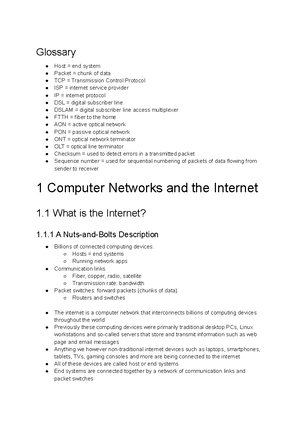- Information
- AI Chat
This is a Premium Document. Some documents on Studocu are Premium. Upgrade to Premium to unlock it.
Was this document helpful?
This is a Premium Document. Some documents on Studocu are Premium. Upgrade to Premium to unlock it.
Week 9 Lab 1 - Wireshark Tutorial Work
Course: Networking Fundamentals (41092)
238 Documents
Students shared 238 documents in this course
University: University of Technology Sydney
Was this document helpful?
This is a preview
Do you want full access? Go Premium and unlock all 7 pages
Access to all documents
Get Unlimited Downloads
Improve your grades
Already Premium?

Week 9 Lab 1
1.What is the IP address of the client?
The IP address of the client is 192.168.1.100.
2.The client actually communicates with several different Google servers in order to implement “safe
browsing.” (See extra credit section at the end of this lab). The main Google server that will serve up the
main Google web page has IP address 64.233.169.104. In order to display only those frames containing
HTTP messages that are sent to/from this Google, server, enter the expression “http && ip.addr ==
64.233.169.104” (without quotes) into the Filter: field in Wireshark.
http && ip.addr == 64.233.169.104 doesn’t return any result but ip.addr == 64.233.169.104
returns result.
3.What are the source and destination IP addresses and TCP source and destination ports on the IP
datagram carrying this HTTP GET?
Source: 192.168.1.100, 4335 Destination: 64.233.169.104, 80
Why is this page out of focus?
This is a Premium document. Become Premium to read the whole document.
Why is this page out of focus?
This is a Premium document. Become Premium to read the whole document.