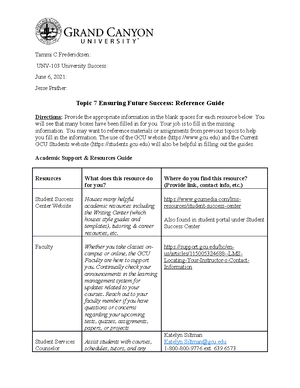- Information
- AI Chat
Was this document helpful?
Resources Worksheet-Trad NOT DONE
Course: University Success (UNV-103)
999+ Documents
Students shared 3426 documents in this course
University: Grand Canyon University
Was this document helpful?

1
Name:
Course: UNV 103
Date: September 3 2024
Instructor:
Topic 1 Assignment: GCU Resources Worksheet
Directions: Type directly into this document. Complete all 13 questions. Provide the answers you find in one to two sentences, or in
short answer format. Please DO NOT forget to SAVE once you begin to answer the questions, so you do not lose any
information.
When you have finished, save the document. While in the assignment drop box: 1.) click BROWSE FROM MY COMPUTER, 2.)
upload your saved document, 3.) SUBMIT to FINAL SUBMISSION.
The following questions are directed towards the digital classroom:
1. View the links on the side navigation bar (on the left side of the display page). Describe the following links:
Announcements My professor can post in the announcements tab to talk to the class about upcoming assignments and
important info.
Syllabus You can find the course Description, class materials, professor contact, course grade, and participation
requirements.
Gradebook The course grade is located here. Grades for past assignments and feedback is shown here. Upcoming
assignments and how many points they are worth can be see here as well.
Library Research and resource links. The hours to the library and contact info are located here as well.
Student Success
Center
Tutorials, writing templates, specific documents. The SSC holds 2 other links titled colleges and tools,
which has 1990 other resources.
Learning Support Link to another page that shows you a map of the campus, career resources, learning resources, and
several different resources.
Classroom Policies There is a link that will take you to new student resources and the classroom policies.
2. Explain the steps to find your grades and instructor feedback in the digital classroom.
© 2024. Grand Canyon University. All Rights Reserved.