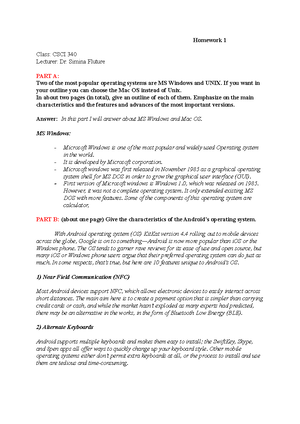- Information
- AI Chat
This is a Premium Document. Some documents on Studocu are Premium. Upgrade to Premium to unlock it.
Was this document helpful?
This is a Premium Document. Some documents on Studocu are Premium. Upgrade to Premium to unlock it.
KC H2 - Assignment 2 of prof Fluture. Familiarization of linux commands
Course: Operating Systems Principles (CSCI 340)
16 Documents
Students shared 16 documents in this course
University: Queens College CUNY
Was this document helpful?
This is a preview
Do you want full access? Go Premium and unlock all 7 pages
Access to all documents
Get Unlimited Downloads
Improve your grades
Already Premium?

Cs 340
Lecturer: Dr. Simina Fluture
Name: Bhim K C
Homework # 2 Unix
A. Standard Directories and Files
Directory: contains the names of files and/or sub-directories. Standard directories contain some special
files.
Root Directory (/)
The root directory is the top of the file system. It is the master cabinet that contains all folders and files.
1. Get a listing of your root directory. (use, cd and ls –l)
/bin
The binary directory: contains executable files and most Unix commands.
2. Go to /bin directory. (use cd /bin)
3. List its contents.
4. List 6 commands that you recognize.
6 Commands that I recognize.
i- mkdir: Create a directory
ii- ls: List the content of the directory
iii- mv: Move a file from one directory to another.
iv- pwd: Print the path of working directory
v- chmod: Allow to change the permissions on a file
vi- rmdir: Remove empty directories
/dev
Device directory.
5. Get a listing of the device directory. Do you recognize any device?
Why is this page out of focus?
This is a Premium document. Become Premium to read the whole document.
Why is this page out of focus?
This is a Premium document. Become Premium to read the whole document.