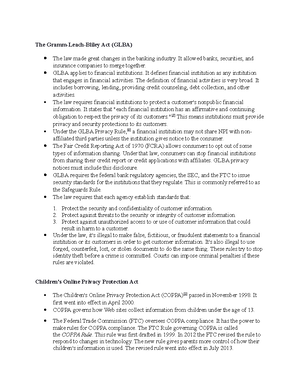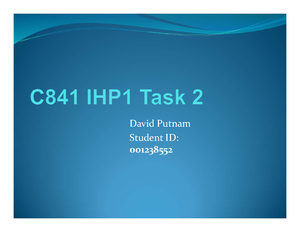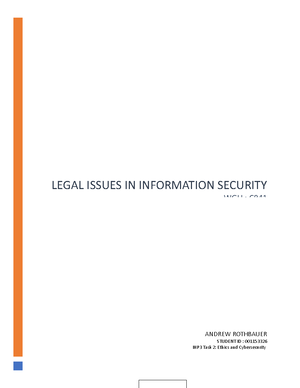- Information
- AI Chat
Was this document helpful?
Untitled 1 - Notes for Legal Issues textbook
Course: Legal Issues in Information Security (C 841)
359 Documents
Students shared 359 documents in this course
University: Western Governors University
Was this document helpful?

Legal Issues in Information Security
Information Security – generally describes the types of steps an organization should take to protect its
information
•the study and practice of protecting information
•main goal is to protect the confidentiality, integrity, and availability (CIA) of information
Confidentiality – only the people with the right permission can access and use information
•protecting information from unauthorized access at all stages of its life cycle
•must create, use, store, transmit, and destroy information in ways that protect its confidentiality
◦Encryption – a way to protect information while it is stored or being transmitted
▪converts information into unreadable code; only authorized people have the key to
access the information
◦Access Controls – grant or deny access to information systems
▪ie: passwords or pins to login to a computer
◦Shoulder Surfing – intentional attack that takes advantage or looking over someones
shoulder to gain information
◦Social Engineering – rely heavily on human interaction and human shortcomings
▪try to charm the person into giving them access to information
◦Mistakes
Integrity – means that information systems and their data are accurate
•Ensures changes cannot be made to data without appropriate permission
•data in the system is moved and processed in predictable ways and does not change when it is
processed
◦Controls – ensure the correct entry of information; protect the data's integrity
◦Making sure only authorized users have the ability to move/delete files protects integrity
◦Antivirus software – protects integrity by making sure there are no viruses in the system that
could harm it or change the data in it
▪Accidental Compromises to Integrity: accidentally mistyping a name or address during
data entry; someone deleting a file by mistake
▪Intentional Compromises: someone purposefully deletes an important file
•Insider Threats: threats within an organization
•External Attackers: can infect information systems with computer viruses or
vandalize a webpage
◦Keystroke Logger – device or program that records keystrokes made on a
keyboard or mouse, in an attempt to obtain usernames and passwords
◦Audits – help detect unauthorized or harmful software on a system
Availability – the security goal of making sure information systems operate reliably, ensures that data
is accesible when it needs to be
•can also help ensure that individuals with the proper permissions can use systems and retrieve
data in a dependable and timely manner
•Systems and information are available during peak hours when customer demand is high;
system maintenance should be scheduled for off hours when customer demand is low
◦Disaster Recovery Plans – information systems must recover quickly from
disturbances/failures
▪these plans specify how long systems may be offline before an organization starts to lose
money or fails to meet its business goals