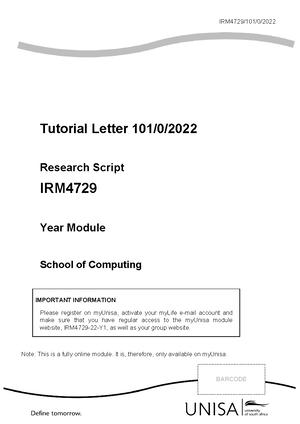- Information
- AI Chat
How to set up a document in Word
Advaced Information Resources Management (IRM4718)
University of South Africa
Recommended for you
Related Studylists
informatics modulePreview text
How to set up a document in Word
This is a step-by-step illustration of how to set up your Word so that it meets all the requirements of the School of Law at Unisa. To do this, you need to learn how to set up a Style Sheet and a few other things. Here we go.
- You start by setting the language. At the bottom of your screen you will see the language displayed. It now says English (South Africa). Click on it and change it to English (United Kingdom).
Also click on Set as Default. Your Word will now check your spelling and grammar.
- Now we're going to set up die Style Sheet.
Click on the little arrow in the Styles box. This will open up all the available styles. It looks like this:
At the bottom click on Options. It will now show you this:
Hover your mouse over this and click on the arrow. It will now open this:
Click on modify. You will now see this:
Now click on Format. You will see this:
Click on Font and when it opens change the options so that it looks like this:
You will now be re-directed to the previous page:
Select Add to style gallery; select Automatically update and select New documents based on this template.
Click okay.
You are now set for footnotes. Now how do you insert a footnote?
On the ribbon at the top of your screen, select References and then select Insert footnote. The programme will now automatically insert the footnote and the formatting will be automatically correct because you've set it up correctly.
One last thing: When you now insert your footnote, you need to press the Tab button on your keyboard. This will ensure that the footnote is correct.
Now, In Styles do the same for all your paragraphs by selecting Normal.
You're now basically set. You can also format quotes, headings, page numbers, etc.
I really hope this helps.
How to set up a document in Word
Course: Advaced Information Resources Management (IRM4718)
University: University of South Africa

- Discover more from: