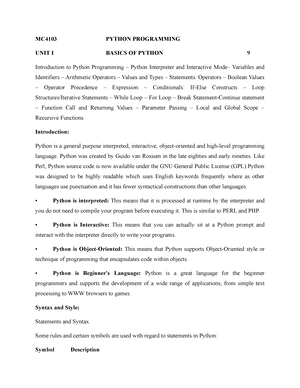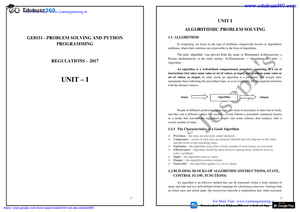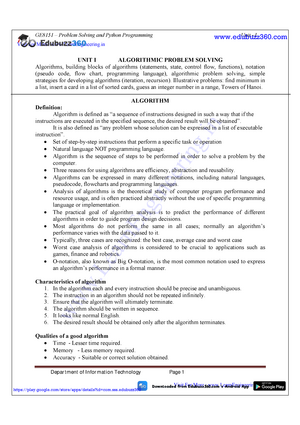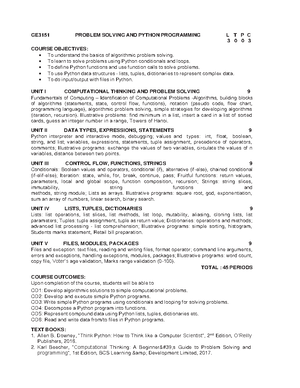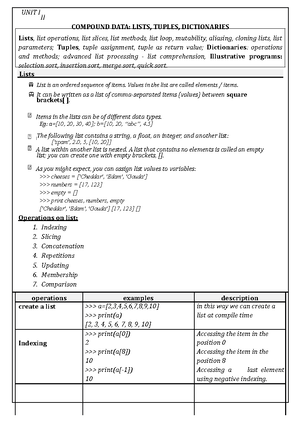- Information
- AI Chat
Accenture 3 - Practice notes
python programming (cs8151)
Anna University
Recommended for you
Preview text
Python Programming
Fundamentals
Decision Making and Loops in Python
Hands-on Exercise
Index
- 1 Objectives
- 2 Overview
- 3 Prerequisites
- 4 Preliminary Concepts
- 4 Types of Decision-making Statements
- 4.1 If Statements
- 4.1 If.. Statements
- 4.1 If ...elif.. Statements
- 4.1 Nested if else Statements
- 4 Loops in Python
- 4.2 For Loop
- 4.2 While Loop
- 4.2 Nested Loop
- 4 Break and Continue
- 4.3 Break Statement...............................................................................
- 4.3 Continue Statement
- 4 Range Function
- 4 Types of Decision-making Statements
- 5 Practice Exercise
2 Overview
This document provides information on decision making statements and loops in Python, along with guided and practice exercises to help you gain knowledge about the concepts. Estimated time needed: 40 minutes Note: The links provided in the document navigate to the respective web sources and open in the same window. The users can use the back arrow in the browser, which navigates back to the beginning of the document.
3 Prerequisites
- Visit the edX website and check the reference videos on Conditions and Branching and Loops.
Guided Exercise # Write code below bat_avg = 95. if bat_avg > 70: print(“Good Batsman”) print(“print always”) Output Good Batsman Print always 4.1 If.. Statements Guided Exercise # Write code below bat_avg = 55. if bat_avg > 70: print(“Good Batsman”) else: print("Not a Good Batsman") Output Not a Good Batsman
4.1 If ...elif.. Statements Guided Exercise # Write code below bat_avg = 65. if bat_avg >= 80: print("Very Good Batsman") elif bat_avg >= 60: print("Average Batsman") else: print("Poor Performer") Output Average Batsman 4.1 Nested if else Statements
4.2 For Loop For loop will traverse sequentially. For example, iterating a string or list or tuple etc. Guided Exercise # Write the code teams = ["India","Australia","England","West Indies"] for series in teams: print(series) Output India Australia England West Indies
4.2.1 For Loop with Else For loop can be combined with Else block. - Else block will execute as soon as For block completes its execution - If the For block uses break statement, then it will skip Else block Guided Exercise # Write the code teams = ["India","Australia","England","West Indies"] for series in teams: print(series) else: print("End of the Teams") Output India Australia England West Indies End of the Series
Write the codeteams = ["India","Australia","England","West Indies"] for series in teams: if series == "France": print(series) else: print("Teams not in order")
Guided Exercise # Write the code i = 0 while i < 4: print(i) i = i + 1 else: print("End of the loop") Output 0 1 2 3 End of the loop
Write the codei = 5 while i < 4: #conditional false print(i) i = i + 1 else: print("End of the loop") Output End of the loop
4.2 Nested Loop In Nested loop, Python allows to use one or more loop inside another loop. 4 Break and Continue 4.3 Break Statement Break statement terminates an existing loop and the program control goes after the last statement of the loop. Guided Exercise # Write the code i = 0 while i < 6: i += 1 if i == 3: break print(i, end=" ") Output 1 2
print (x,end=" ") Output 3 6 9 12 15 18
Write the codefor x in range(20,3,-3): print (x,end=" ") Output 20 17 14 11 8 5
5 Practice Exercise
a. Write a code to find the summation of first 15 numbers using For loop in Python # Write the code below Output b. Write your code using decision making condition in Python to find the house price with following parameters: - One BHK cost 10000 - Two BHK cost 20000 - Three BHK cost 3000 Declare a variable “Price” with value 23000 # Write your code below Output c. Write a code to find a sequence from 40 to 2 with an interval of 3 using range function # Write your code below Output
Copyright © 2021 Accenture All rights reserved. Accenture and its logo are trademarks of Accenture.
Accenture 3 - Practice notes
Course: python programming (cs8151)
University: Anna University

- Discover more from: