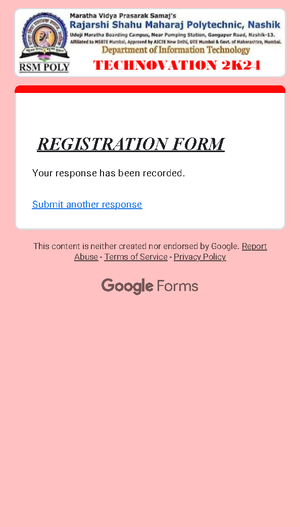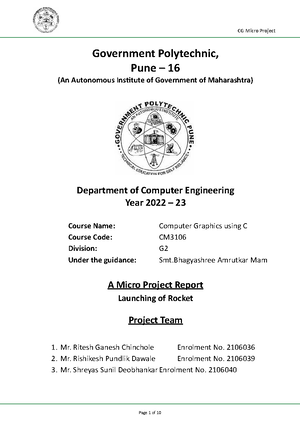- Information
- AI Chat
Library management system
Information Security (IT5104)
Government Polytechnic, Pune
Preview text
PREFACE
This Project Report has been prepared in partial fulfilment of the requirement for the Subject: JAVA (after 2nd Year) in the academic year 2010-2011 preparing the Project Report, I joined 6 weeks industrial training at Oops Info Solution Pvt. Ltd., Chandigarh and did my project which comes under Oops Info Solution Pvt. Ltd during the suggested duration for the period of 6 weeks, to avail the necessary information. The blend of learning and knowledge acquired during our practical studies at the company is presented in this Project Report .The rationale behind visiting the company and preparing the Project Report is to study the concepts of Java ,mainly this project report gives the information about Core Java.
The Project Report starts with the brief introduction of the project alongwith the whole process involved in developing this project.
DECLARATION
I hereby declare that the project work entitled ‘Library Management System’ is an authentic
record of my own work with my team carried out at Oops Info Solution Pvt. Ltd., Chandigarh as requirements of six weeks project term for the award of degree of B. (Computer Engineering), National Institute of Technology, Kurukshetra, under the guidance of Mr. Amit
Chopra, Instructor, Oops Info Solution Pvt. Ltd.,Chandigarh, during 12 June to 27th July, 2011).
ACKNOWLEDGEMENTS
1. Abstract............................................................................................
1 Purpose........................................................................................
1 Scope..........................................................................................
1 Technologies Used..........................................................................
1 Project Functionalities......................................................................
1. Abstract
- Abstract............................................................................................
- 1 Purpose........................................................................................
- 1 Scope..........................................................................................
- 1 Technologies Used..........................................................................
- 1 Project Functionalities......................................................................
- 1 Project Assumptions.........................................................................
- Introduction to the programming environment............................................
- 2 Introduction to Java..........................................................................
- 2 Characteristics of Java.......................................................................
- 2 Advantages of Java.........................................................................
- 2 OOPs Principles..............................................................................
- 2 Java Platform.................................................................................
- 2 Introduction to MS Access..................................................................
- Project Details.....................................................................................
- 3 Front End.....................................................................................
- 3 Back End......................................................................................
- Design Phase.......................................................................................
- 4 ER Diagram...................................................................................
- 4 DFD Diagram................................................................................
- Details of the work program....................................................................
- Testing (Test Cases)..............................................................................
- Results...............................................................................................
- Conclusions.........................................................................................
- Future Scope of work............................................................................
- References.........................................................................................
Can collect fines from members
Member:
- Can search any book
- Can search records of any member
1 Project Assumptions:
- User does not have right to enter information about books.
- Depending upon the type of members, different limits on maximum number of books issued and the number of days for which a book can be issued are imposed. Students can issue a maximum of 3 books and keep them for 10 days. Faculty can issue a maximum of 5 books and keep them for 30 days. Research Students can issue a maximum of 5 books and keep them for 45 days.
2. Introduction to the programming environment............................................
2 Introduction to Java..........................................................................
The programming environment Java™ was used to develop the project. Java was developed by James Gosling and his team and was initially named as Oak. The Java™ technology is a product of Sun Microsystems.
Java is basically an object-oriented programming language with a built-in application programming interface (API) that can handle graphics and user interfaces and that can be used to create applications or applets. Because of its rich set of API's, similar to Macintosh and Windows, and its platform independence, Java can also be thought of as a platform in itself. Java also has standard libraries for doing mathematics.
Much of the syntax of Java is the same as C and C++. One major difference is that Java does not have pointers. However, the biggest difference is that one needs to write object oriented code in Java. Procedural pieces of code can only be embedded in objects.
What's most special about Java in relation to other programming languages is that it lets a programmer write special programs called applets that can be downloaded from the Internet and played safely within a web browser. A Java applet cannot write to your hard disk without your permission. It cannot write to arbitrary addresses in memory and thereby introduce a virus into your computer. Thus java applets have some security features.
2 Characteristics of Java.......................................................................
• Platform independent
Java is a platform for application development. A platform is a loosely defined computer industry buzzword that typically means some combination of hardware and system software that will mostly run all the same software.
Java byte code is exactly the same on every platform. Java programs that have been compiled into byte code still need an interpreter to execute them on any given platform. The interpreter reads the byte code and translates it into the native language of the host machine on the fly. Since the byte code is completely platform independent, only the interpreter and a few native libraries need to be ported to get Java to run on a new computer or operating system.
All these pieces, the javac compiler, the java interpreter, the Java programming language, and more are collectively referred to as Java.
• Dynamic
Java programs carry with them substantial amounts of run-time type information that is used to verify and resolve accesses to objects at run-time. This makes it possible to dynamically link code in a safe and expedient manner. The java programming language is unusual than other programming languages it first compiles and then interprets the program. Compile first translate the program into intermediate language called intermediate language called java byte code. Java byte code is platform independent code, which is further interpreted by the interpreter on the java platform. Interpreter parses and run each java byte code instruction on the computer. Compilation occurs only once, interpretation occurs each time when the program is executed.
Java byte code helps in making the program “write once, run anywhere”. The program can be compiled into byte code by any platform that is having the java compiler; the compiled java byte code program is ready to run on any machine having the java virtual machine (JVM). JVM is an interpreter for byte code.
Java is too effective:
Java has caused more excitement than any development on the Internet since Mosaic. Java was the first way to include inline sound and animation in a web page. Java also lets users interact with a web page. Instead of just reading it and perhaps filling out a form, users can now play games, calculate spreadsheets, chat in real-time, get continuously updated data and much, much more.
Here are just a few of the many things Java can do for a web page:
• Inline sounds that play in real-time whenever a user loads a page
Music that plays in the background on a page
Cartoon style animations
Real-time video
Multiplayer interactive games
What makes Java special?
Java is a programming language for distributed applications. It doesn't just allow you to add new types of content to your pages like Netscape and Internet Explorer do. Rather it lets you add both the content and the code necessary to interact with that content.
e. let’s say you want to use EPS files on your Web site. Previously you had to wait until at least one web browser implemented EPS support. Now with the help of java you can write your own code to view EPS files and send it to any client that requests your page at the same time they request the EPS file.
e. suppose you want people to be able to search your electronic card catalog. However the card catalog database exists on a mainframe system that doesn't speak HTTP. Before Java you could hope that some browser implemented your proprietary card catalog protocol or you could try to program some intermediate cgi-bin on a UNIX box that can speak HTTP and talk to the card catalog, not an easy task. With Java when a client wants to talk to your card catalog you can send them the code they need to do so. You don't have to try to force things through an httpd server on port 80 that were never meant to go through it.
If that were all Java was, it would still be more interesting than a <marquee> or <frame> tag in some new browser beta.
Java is platform independent. A Java program can run equally well on any architecture that has a Java enabled browser. With the release of Netscape Navigator 2 that includes Windows 95, Windows NT, the MacOS, Sun Solaris, Sun OS 4.1, SGI IRIX, OSF/1, HP-UX with more to come.
Java isn't just for web sites. Java is a programming language that lets you do almost anything you can do with a traditional programming language like Fortran or C++. However Java has
Multi-Threaded
Java is inherently multi-threaded. A single Java program can have many different things processing independently and continuously.
2 OOPs Principles..............................................................................
The object oriented programming languages provide mechanisms that help you implement the object oriented model.
Data Hiding and Encapsulation
One of the important object-oriented techniques is hiding the data within the class and making it available only through the methods. This technique is known as encapsulation because it seals the data (and internal methods) safely inside the "capsule" of the class, where it can be accessed only by trusted users (i., by the methods of the class).
The most important reason is to hide the internal implementation details of your class. If you prevent programmers from relying on those details, you can safely modify the implementation without worrying that you will break existing code that uses the class.
Another reason for encapsulation is to protect your class against accidental or willful stupidity. A class often contains a number of interdependent fields that must be in a consistent state. If you allow a programmer (including yourself) to manipulate those fields directly, he may change one field without changing important related fields, thus leaving the class in an inconsistent state. If, instead, he has to call a method to change the field, that method can be sure to do everything necessary to keep the state consistent. Similarly, if a class defines certain methods for internal use only, hiding these methods prevents users of the class from calling them.
When all the data for a class is hidden, the methods define the only possible operations that can be performed on objects of that class. Once you have carefully tested and debugged your methods, you can be confident that the class will work as expected. On the other hand, if all the fields of the class can be directly manipulated, the number of possibilities you have to test becomes unmanageable.
There are other reasons to hide fields and methods of a class, as well:
- Internal fields and methods that are visible outside the class just clutter up the API. Keeping visible fields to a minimum keeps your class tidy and therefore easier to use and understand.
- If a field or method is visible to the users of your class, you have to document it. Save yourself time and effort by hiding it instead.
Inheritance
Inheritance is the process by which one object acquires the properties of another object. This is important because it supports the concept of hierarchical classification. Most knowledge is made by hierarchical classification.
Inheritance is a compile-time mechanism in Java that allows you to extend a class (called the base class or super class) with another class (called the derived class or subclass).
In Java, inheritance is used for two purposes:
- Class inheritance - create a new class as an extension of another class, primarily for the purpose of code reuse. That is, the derived class inherits the methods of the base class.
- Interface inheritance - create a new class to implement the methods defined as part of an interface for the purpose of sub typing. That is a class that implements an interface “conforms” to the interface.
In Java, unlike C++, these two types of inheritance are made distinct by using different language syntax. For class inheritance, Java uses the keyword extends and for interface inheritance Java uses the keyword implements.
For example:
class Base {
private int x;
public int f() { ... }
C++ C Java
The program executed
By the interpreter
The Java API is a large collection of ready-made software components that provide many
useful capabilities, such as graphical user interface (GUI). The java API is grouped into libraries of related classes and interfaces these libraries are known as packages.
Programming language
Java language fundamentals
Java is purely object-oriented programming language. Java is neither a superset nor a subset of C / C++.
Java Virtual Machine
Java interpreter
Computer Operating System
Java and C
Java does not include keywords like goto , sizeof and typedef.
Java does not contain data types like struct, union and enum.
Java does not define the type modifiers keywords like auto, register, signed.
Java does not support an explicit pointer type.
Java does not have preprocessor.
Java does not support variables arguments to functions.
Java adds many features required for Object-Oriented Programming.
Java and C++
Java does not support operator overloading.
Java does not support multiple inheritances.
Java does not support global variables.
Java has replaced the destructor function with a finalize() function.
Java is a true object-oriented language while C++ is basically C with object-oriented extension.
Java does not provide the access to the pointers.
General Style
In order to write a program in Java, one has to follow the well-defined structure of the Java program and should have the basic idea of all the programming constructs like statements, tokens, etc.
All database tables, queries, forms, reports, macros, and modules are stored in the Access Jet database as a single file.
For query development, Access offers a Query Designer, a graphical user interface that allows users to create queries without knowledge of the SQL programming language. In the Query Designer, users can "show" the datasources of the query (which can be tables or queries) and select the fields they want returned by clicking and dragging them into the grid. Joins can be created by clicking and dragging fields in tables to fields in other tables. Access allows users to view and manipulate the SQL code if desired. Any Access table, including linked tables from different data sources, can be used in a query.
Access also supports the creation of Pass-Through queries. These are queries that can be linked to external data sources through the use of ODBC connections on the local machine. This enables users to interact with data stored outside the Access programme without using linked Tables. The Pass-Through queries are written using the SQL syntax supported by the external data source. There is also the Jet Database format (MDB or ACCDB in Access 2007) which can contain the application and data in one file. This makes it very convenient to distribute the entire application to another user, who can run it in disconnected environments.
3. Project Details.....................................................................................
3 End:
This project can basically be viewed from the viewpoint of three users:
- Admin
- Clerk
- Member
Fig 1: Login Page
Further, three categories of User 'Member' have been created
- Student
- Faculty
- Research Student
Depending upon the type of members, different limits on maximum number of books issued and the number of days for which a book can be issued are imposed. Students can issue a maximum of 3 books and keep them for 10 days.
Faculty can issue a maximum of 5 books and keep them for 30 days. Research Students can issue a maximum of 5 books and keep them for 45 days.
Though, these three categories are used but new categories of 'Member' can be created by the Admin. In this project different functionalities have been assigned/provided to the different users.
As the project is automated Library Management System, so basically all the features of Library System have been included in the project. Major features like Issue of book, return of book, addition of book, deletion of book, addition of members, collection of fines from members, deletion of members, creation of new book category, creation of new member category etc. have been included but the control to these functionalities vary depending upon the type of user. The project consists of following files:
Library management system
Course: Information Security (IT5104)
University: Government Polytechnic, Pune

- Discover more from: