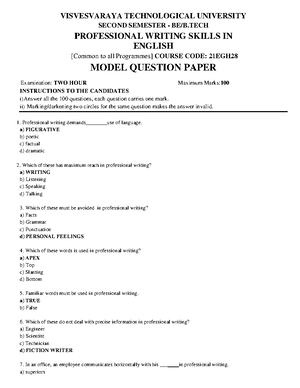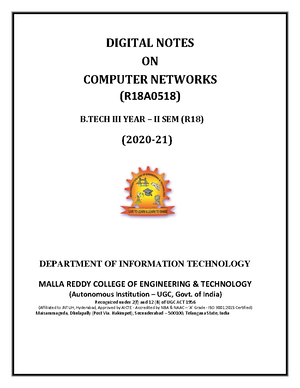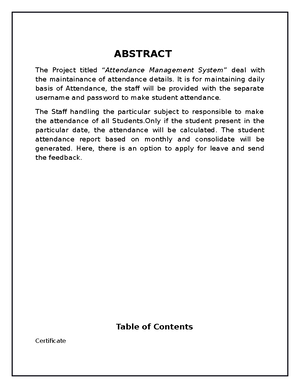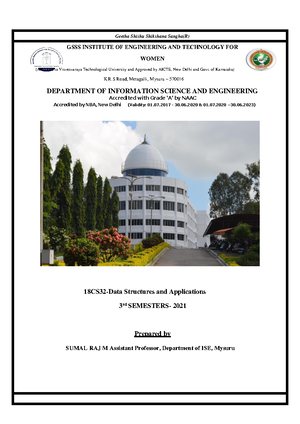- Information
- AI Chat
High Way Toll Gate - High way tollgate
Bachelor of engineering
Visvesvaraya Technological University
Recommended for you
Preview text
HIGHWAYTOLLGATETOLLCOLLECTIONSYSTEM
Abstract
In our daily life we are seeing toll gate. We are going to pay certain amount to the government inform of tax through this tollgate. We can see this tollgates being placed in some national highways etc., So in order to pay tax we are normally going to pay inform of cash, but instead of that as the technology is growing we can make use of smart card which is nothing but like a memory card in which we are going to store the details of particular person and certain amount. The main objective of this project is to pay the tollgate tax using smartcard. Smartcard must be recharged with some amount and whenever a person wants to pay the tollgate tax, he needs to insert his smartcard and deduct amount using keypad. By using this kind of projects there is no need to carry the amount inform of cash and so we can have security as well.
These electronic toll Collection systems area combination of completely automated toll collection systems (requiring no manual operation of toll barriers or collection of tolls) and semi-automatic lanes. In the current times of increasing traffic on the road, it is important to collect the toll tax in a managed and controlled process that it doesn't result in a total unorganized jungle of traffic.
It is very challenging to handle a vehicular flow by a manual system of revenue collection. Poor management at toll plaza may resultant great chaos and revenue loss. This would not be desired any one. This program provides a complete solution for the management and working of a toll plaza.
This program provides a systematic way of revenue collection. It consists of software and hardware components. Software provides a user friendly interface to interact with the hardware. Hardware components are connected with LAN to the web server
Existing System
All Highways tollgate toll tender process government is to be happening in written by manually. The tender information to be publishing in newspapers by giving advertisement notifications of his information cannot be reach the all people’s and even contractors it allows the corruption. It allows the traffic jam at tollgate place.
Draw Backs of the Existing System
Corruption Time consuming. Traffic jam at tollgate
Proposed System
In this project we are going to administrating the online Highways tollgate toll tender process to avoid corruption the user can pay the tax on online by using smartcard or online bank.
Advantages of Proposed System
•Avoids the Corruption •To save's the money •To Save's the time •No traffic jam
Modules:
Administrator: This module is the important phase in this project; head the one who
SYSTEM REQUIREMENTS
3 Hardware Requirements: -
- Processor: Pentium-III (or) Higher
- Ram: 64MB (or) Higher
- Cache: 512MB
- Hard disk: 10GB
3 Software Requirements: -
- Operating System : Windows95/98/2000/XP
- Application Server : Tomcat5.0/6
- Front End : HTML, Java, Jsp
- Scripts : JavaScript.
- Server-side Script : Java Server Pages.
- Database : MySQL
- Database Connectivity: JDBC
CHAPTER 4
SYSTEM ENVIRONMENT
as a combination of the operating system and hardware. The Java platform differs from most other platforms in that it’s a softwareonlyplatform that runs on top of other hardware-based platforms. The Java platform has two components:
- The Java Virtual Machine (Java VM)
- The Java Application Programming Interface (Java API) You’ve already been introduced to the Java VM. It’s the base for the Java platform and is ported onto various hardware-based platforms. The Java API is a large collection of ready-made software components that provide many useful capabilities, such as graphical user interface (GUI) widgets. The Java API is grouped into libraries of related classes and interfaces; these libraries are known as packages. The next section, What Can Java Technology Do? Highlights what functionality some of the packages in the Java API provide. Native code is code that after you compile it, the compiled code runs on a specific hardware platform. As a platform-independent environment, the Java platform can be a bit slower than native code. However, smart compilers, well-tuned interpreters, and just-in-time byte code compilers can bring performance close to that of native code without threatening portability. What Can Java Technology Do? The most common types of programs written in the Java programming language are applets and applications. If you’ve surfed the Web, you’re probably already familiar with applets. An applet is a program that adheres to certain conventions that allow it to run within a Java-enabled browser. However, the Java programming language is not just for writing cute, entertaining applets for the Web. The general-purpose, high-level Java programming language is also a powerful software platform. Using the generous API, you can write many types of programs.
An application is a standalone program that runs directly on the Java platform. A special kind of application known as a server serves and supports clients on a network. Examples of servers are Web servers, proxy servers, mail servers, and print servers. Another specialized program is a servlet. A servlet can almost be thought of as an applet that runs on the server side. Java Servlets are a popular choice for building interactive web applications, replacing the use of CGI scripts. Servlets are similar to applets in that they are runtime extensions of applications. Instead of working in browsers, though, servlets run within Java Web servers, configuring or tailoring the server. How does the API support all these kinds of programs? It does so with packages of software components that provides a wide range of functionality. Every full implementation of the Java platform gives you the following features:
- The Essentials: Objects, strings, threads, numbers, input and output, data structures, system properties, date and time, and so on.
- Applets: The set of conventions used by applets.
- Networking: URLs, TCP (Transmission Control Protocol), UDP (User Data gram Protocol) sockets, and IP (Internet Protocol) addresses.
- Internationalization: Help for writing programs that can be localized for users worldwide. Programs can automatically adapt to specific locales and be displayed in the appropriate language.
- Security: Both low level and high level, including electronic signatures, public and private key management, access control, and certificates.
- Software Components: Known as JavaBeans, can plug into existing component architectures. • Object serialization: Allows lightweight persistence and communication via Remote Method Invocation (RMI).
- Java Database Connectivity (JDBCTM): Provides uniform access to a wide range of relational databases. The Java platform also has APIs for 2D
data source, regardless of the database vendor. The source code of the application doesn’t change whether it talks to Oracle or SQL Server. We only mention these two as an example. There are ODBC drivers available for several dozen popular database systems. Even Excel spreadsheets and plain text files can be turned into data sources. The operating system uses the Registry information written by ODBC Administrator to determine which low- level ODBC drivers are needed to talk to the data source (such as the interface to Oracle or SQL Server). The loading of the ODBC drivers is transparent to the ODBC application program. In a client/server environment, the ODBC API even handles many of the network issues for the application programmer. The advantages of this scheme are so numerous that you are probably thinking there must be some catch. The only disadvantage of ODBC is that it isn’t as efficient as talking directly to the native database interface. ODBC has had many detractors make the charge that it is too slow. Microsoft has always claimed that the critical factor in performance is the quality of the driver software that is used. In our humble opinion, this is true. The availability of good ODBC drivers has improved a great deal recently. And anyway, the criticism about performance is somewhat analogous to those who said that compilers would never match the speed of pure assembly language. Maybe not, but the compiler (or ODBC) gives you the opportunity to write cleaner programs, which means you finish sooner. Meanwhile, computers get faster every year. 4 JDBC In an effort to set an independent database standard API for Java; Sun Microsystems developed Java Database Connectivity, or JDBC. JDBC offers a generic SQL database access mechanism that provides a consistent interface to a variety of RDBMSs. This consistent interface is achieved through the use
of “plug-in” database connectivity modules, or drivers. If a database vendor wishes to have JDBC support, he or she must provide the driver for each platform that the database and Java run on. To gain a wider acceptance of JDBC, Sun based JDBC’s framework on ODBC. As you discovered earlier in this chapter, ODBC has widespread support on a variety of platforms. Basing JDBC on ODBC will allow vendors to bring JDBC drivers to market much faster than developing a completely new connectivity solution. JDBC was announced in March of 1996. It was released for a 90 day public review that ended June 8, 1996.
Because of user input, the final JDBC v1 specification was released soon after. The remainder of this section will cover enough information about JDBC for you to know what it is about and how to use it effectively. This is by no means a complete overview of JDBC. That would fill an entire book. JDBC Goals Few software packages are designed without goals in mind. JDBC is one that, because of its many goals, drove the development of the API. These goals, in conjunction with early reviewer feedback, have finalized the JDBC class library into a solid framework for building database applications in Java. The goals that were set for JDBC are important. They will give you some insight as to why certain classes and functionalities behave the way they do. The eight design goals for JDBC are as follows:
- SQL Level API : The designers felt that their main goal was to define a SQL interface for Java. Although not the lowest database interface level possible, it is at a low enough level for higher-level tools and APIs to be created. Conversely, it is at a high enough level for application programmers to use it confidently. Attaining this goal allows for future tool vendors to “generate” JDBC code and to hide many of JDBC’s complexities from the end user.
4 Tomcat 6 web server Tomcat is an open source web server developed by Apache Group. Apache Tomcat is the servlet container that is used in the official Reference Implementation for the Java Servlet and Java Server Pages technologies. The Java Servlet and Java Server Pages specifications are developed by Sun under the Java Community Process. Web Servers like Apache Tomcat support only web components while an application server supports web components as well as business components (BEAs WebLogic, is one of the popular application server). To develop a web application with jsp/servlet install any web server like JRun, Tomcat etc. to run your application
CHAPTER 5
SYSTEM ANALYSIS
SYSTEM ANALYSIS
5 Definition System Analysis is detailed study of the various operations performed by a system and their relationships within and outside of the system. One aspect of analysis is defining the boundaries of the system and determining whether or not the system should consider the related systems.
5.2 Social Feasibility The aspect of study is to check the level of acceptance of the system by the user. This includes the process of training the user to use the system efficiently. The user must not feel threatened by the system, instead must accept it as a necessity. The level of acceptance by the users solely depends on the methods that are employed to educate the user about the system and to make him familiar with it. His level of confidence must be raised so that he is also able to make some constructive criticism, which is welcomed, as he is the final user of the system.
CHAPTER 6
SYSTEM DESIGN
SYSTEM DESIGN
Introduction: Design is the first step in the development phase for any techniques and principles for the purpose of defining a device, a process or system in sufficient detail to permit its physical realization Once the software requirements have been analyzed and specified the software design involves three technical activities - design, coding,
UML stands for Unified Modeling Language. UML is a language for specifying, visualizing and documenting the system. This is the step while developing any product after analysis. The goal from this is to produce a model of the entities involved in the project which later need to be built. The representation of the entities that are to be used in the product being developed need to be designed. There are various kinds of methods in software design: They are as follows:
Use case Diagram
Sequence Diagram
Collaboration Diagram
Activity Diagram
State chat Diagram
Use case Diagrams: Use case diagrams model behavior within a system and helps the developers understand of what the user require. The stick man represents what’s called an actor. Use case diagram can be useful for getting an overall view of the system and clarifying that can do and more importantly what they can’t do. Use case diagram consists of use cases and actors and shows the interaction between the use case and actors.
• The purpose is to show the interactions between the use case and actor.
• To represent the system requirements from user’s perspective.
• An actor could be the end-user of the system or an external system.
High Way Toll Gate - High way tollgate
Course: Bachelor of engineering
University: Visvesvaraya Technological University

- Discover more from: