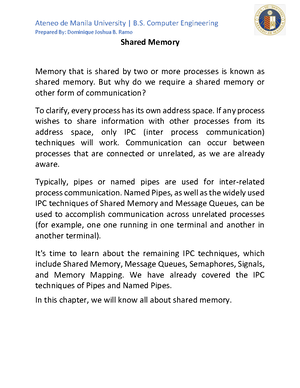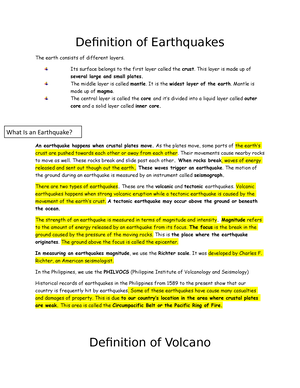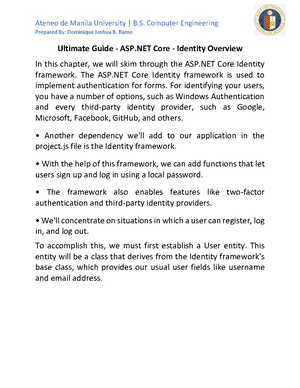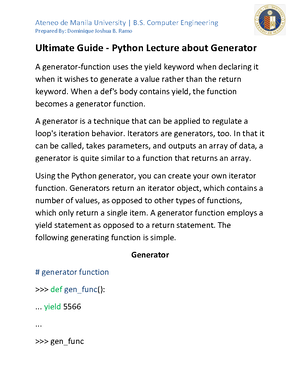- Information
- AI Chat
Was this document helpful?
Study Guide - Blue Prism Tutorial
Course: Computer Engineering (BS CoE)
369 Documents
Students shared 369 documents in this course
University: Ateneo de Manila University
Was this document helpful?

Ateneo de Manila University | B.S. Computer Engineering
Prepared By: Dominique Joshua B. Ramo
Blue Prism Tutorial
RPA is the technique of employing software robots to automate
repetitive operations such that they are completed
automatically without human input. IT management, sales
operations, the procurement process, data input, data
extraction, automatic report production, customer service
operations, etc. are some of these activities. This tutorial
teaches the fundamentals of RPA and how to use Blue Prism to
apply it.
Blue Prism - Introduction to RPA
A robot is a piece of equipment that can mimic human users by
clicking, navigating, typing, and other actions. A process is a
series of meaningful actions that may include several systems or
applications. Automation is the performance of a series of
actions without the involvement of a human (once configured).
Robotic Process Automation
RPA (robotic process automation) enables the use of software
robots rather than humans to operate the company. Regular
chores are automated with it so that the user may focus on
finishing complicated jobs rather than doing repetitive labor by
hand. In turn, this would decrease human erro.
RPA Benefits
The following are the advantages of RPA −
• Building a unified view of the customer
Students also viewed
- Study Guide - Blockchain Tutorial
- Study Guide - Bitcoin - Exchanges
- Study Guide - Bitcoin Tutorial
- Study Guide - Apache Camel Tutorial
- Corey, M. E. (2003 ). Matilda Joslyn Gage- A Nineteenth-Century Women’s Rights Historian Looks at Witchcraft. OAH Magazine of History, 17(4), 51–59. doi-10.1093:maghis:17.4.51
- Study Guide - VSAM Tutorial