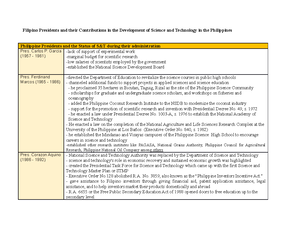- Information
- AI Chat
Was this document helpful?
WHAT IS A Computer - Mr. Anon Kit
Course: Science, Technology and Society (GEC103)
210 Documents
Students shared 210 documents in this course
University: Cagayan State University
Was this document helpful?

WHAT IS A COMPUTER?
A computer is an electronic device that manipulates information, or data. It has
the ability to store, retrieve, and process data. You may already know that you can use a
computer to type documents, send email, play games, and browse the Web.
Classification of Computers by Generation
1. First-generation computers were based on vacuum tubes. These machines were
large in size, expensive to operate and instructions were written in machine
language. Their computation time was in milliseconds.
2. Second-generation computers were based on transistors. They were smaller in
size, less expensive and required less maintenance than the first-generation
computers. They used the stored program concept. Programs were written in
assembly language. The computation time was in microseconds.
3. Third-generation computers were characterized by the use of Integrated Circuits.
They consumed less power and required low maintenance compared to their
predecessors. High-level languages were used for programming. The computation
time was in nanoseconds. These computers marked the beginning of commercial
production.
4. Fourth-generation computers used microprocessors which were designed using
the LSI (Large Scale Integration) and VLSI (Very Large-Scale Integration)
technology. The computers became small, portable, reliable and cheap. The
computation time is in picoseconds. They became available both to the home user
and for commercial use.
5. Fifth-generation computers are expected to be capable of learning and self-
organization. The computers use SLSI (Super Large-Scale Integration) chips and
have large memory requirements. They use parallel processing and are based on
(AI) Artificial Intelligence. The fifth-generation computers are still being developed.
Classification of computers by Types
Analog Computers:
An analog computer is a kind of computer that represents data as a variable across a
continuous range of values. The earliest computers were analog computers. Analog
computers are used for measuring parameters that vary continuously in real-time, such
as temperature, pressure, and voltage. Analog computers may be more flexible but
generally less precise than digital computers. The slide rule is an example of an analog
computer. In general, analog computers are extraordinarily fast, since they can solve
most complex equations at the rate at which a signal traverses the circuit, which is
generally an appreciable fraction of the speed of light. On the other hand, the precision
of analog computers is not good; they are limited to three, or at most, four digits of
precision.