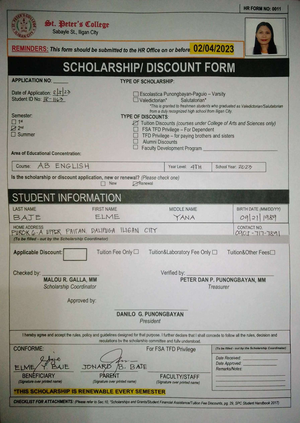- Information
- AI Chat
MIL Q2 Module 11 - LESSON
AB English Language (AB101)
St. Peter's College
Preview text
Media and
Information
Literacy
Quarter 2 – Module 11 :
Evaluating Creative
Multimedia Form
11/
i
11/
Media and
Information
Literacy
Quarter 2 – Module 11 :
Evaluating Creative Multimedia
Form
ii
Introductory Message
For the facilitator:
Welcome to the Media and Information Literacy with Grade 11/12 Self-Learning Module (SLM) on Evaluating Creative Multimedia Form!
This module was collaboratively designed, developed and reviewed by educators both from public and private institutions to assist you, the teacher or facilitator in helping the learners meet the standards set by the K to 12 Curriculum while overcoming their personal, social, and economic constraints in schooling.
This learning resource hopes to engage the learners into guided and independent learning activities at their own pace and time. Furthermore, this also aims to help learners acquire the needed 21st century skills while taking into consideration their needs and circumstances.
In addition to the material in the main text, you will also see this box in the body of the module:
As a facilitator you are expected to orient the learners on how to use this module. You also need to keep track of the learners' progress while allowing them to manage their own learning. Furthermore, you are expected to encourage and assist the learners as they do the tasks included in the module.
Notes to the Teacher This contains helpful tips or strategies that will help you in guiding the learners.
iv
Assessment This is a task which aims to evaluate your level of mastery in achieving the learning competency.
Additional Activities In this portion, another activity will be given to you to enrich your knowledge or skill of the lesson learned. This also tends retention of learned concepts.
Answer Key This contains answers to all activities in the module.
At the end of this module you will also find:
The following are some reminders in using this module:
- Use the module with care. Do not put unnecessary mark/s on any part of the module. Use a separate sheet of paper in answering the exercises.
- Don’t forget to answer What I Know before moving on to the other activities included in the module.
- Read the instruction carefully before doing each task.
- Observe honesty and integrity in doing the tasks and checking your answers.
- Finish the task at hand before proceeding to the next.
- Return this module to your teacher/facilitator once you are through with it. If you encounter any difficulty in answering the tasks in this module, do not hesitate to consult your teacher or facilitator. Always bear in mind that you are not alone.
We hope that through this material, you will experience meaningful learning and gain deep understanding of the relevant competencies. You can do it!
References This is a list of all sources used in developing this module.
1
What I Need to Know
This module was designed and written with you in mind. It is here to help you master the Evaluating Creative Multimedia Form. The scope of this module permits it to be used in many different learning situations. The language used recognizes the diverse vocabulary level of students. The lessons are arranged to follow the standard sequence of the course. But the order in which you read them can be changed to correspond with the textbook you are now using.
The module focus on learning outcome, namely:
LO 1 – Evaluate a creative multimedia form. (MIL-11/12MM-IVij- 26 )
After going through this module, you are expected to:
a) Determine the use of media in creative way; and b) Assess how meaning is strengthen in creative multimedia Form.
3
What I Know
Activity 1: Describe the following concepts below based on your own understanding by providing their differences. Do it in your activity notebook.
Traditional Museum vs
Digital Museum
Traditional Library
vs
Online Library
Traditional portfolio
vs
Electronic Portfolio (ePortfolio)
4
Lesson
20
####### Evaluating Creative
####### Multimedia Form
Media and other information providers play a central role in information and communication processes. Nowadays, media become the common outlet of self- expression and creativity. Its huge influence spreads speedily across the globe. The connection between technological advances and people’s connectivity created a huge impact on the lives of today’s generation. This module covers all the above- mentioned concepts.
What’s In
Being literate with the use of media is an important skill that needs to be developed in order to evaluate the reliability, validity, usability and accuracy of an information retrieved from various media sources. Each media source presents, produces, and distributes information in either formal or informal way.
In addition, evaluating information coming from a more creative form brings critical thinking skills into a higher level.
To learn more of the lesson, let us take a look on the next activity.
Notes to the Teacher Stress to the students how media innovations bridge learning in a creative way.
6
What is It
MULTIMEDIA FORM
As defined, multimedia is a combination of text, graphic, audio, animation and video that is delivered interactively to the user by electronic or digitally manipulated means. However, other forms can also be used to present an information such as museums, theatre and electronic portfolio. The above mentioned forms were first used in the 20 th century as a platform of information delivered in a creative way. As time passed by, bringing technology allows people to experience first-hand information. Electronic portfolio (E-portfolio) is a record of things that the owner has done over a period of time. (UNESCO, 2011). CLEMSON University published an article titled “The What, Why and How of ePortfolios” (2020), which states the following: An ePortfolio is a collection of work (evidence) in an electronic format that showcases learning over time.
An ePortfoloio may contain all or some of the following:
Files of various formats (text, pictures, video, etc.) Evidence related to courses taken, programs of study, etc. Writing samples (which might include several drafts to show development and improvement) Projects prepared for class or extracurricular activities Evidence of creativity and performance Evidence of extracurricular or co-curricular activities, including examples of leadership Evaluations, analysis and recommendations
Types of ePortfolios
Showcase/Professional ePortfolios — These ePortfolios are primarily a way to demonstrate (showcase) the highlights of a student’s academic career.
Learning ePortfolios — These portfolios are typically created by a student as part of a course as a way to demonstrate learning and the learning process. These portfolios are often shared with other students to elicit peer feedback. Learning portfolios support the idea of formative feedback as an essential part of the learning process.
Another creative media form in today’s time is the Digital museum, a platform that utilizes computer and information technology on which cultural relics and historical collections can be preserved and displayed in digital format.
7
An article titled “Media Technology and Museum Display: A Century of Accommodation and Conflict” (n) by Alison Griffiths included the following information on digital museums.
Since the mid-1980s, electronic media have assumed an ever greater presence in museums of science, technology, natural history, and art.[1] For the most part, museum directors and curators have embraced new interactive technologies for their promise to democratize knowledge, to offer contextual information on exhibits, and to boost museum attendance. Corporate sponsors and donors of museum technology are interested in new media for their own reasons; with their logos emblazoned on interactives kiosks and published gallery guides, corporations have been increasingly active in sponsoring shows, specific gallery spaces, or donating equipment.[2] Museum visitors, especially children and young adults,[3] have frequently responded enthusiastically to interactive exhibits, even coming to expect them as an integral part of the museum experience.[4] Curators supporting the new technology argue that interactive CD-ROM stations offers flexibility and new solutions to the problem of representing complex ideas and processes; as Kathleen McLean argues: "They can activate an otherwise static exhibition with sound and moving images; provide a variety of view points; engage visitors in multi-layered activities; and encourage and support interaction among people in an exhibition."[5]
Digital technologies have found a home in the modern museum in the forms of interactive touch-screen kiosks, CD-ROMs, computer games, large-screen installations and videowalls with multiple images, digital orientation centers, "smart badge" information systems, 3-D animation, virtual reality, and increasingly sophisticated museum web sites.[6] Such technologies have changed the physical character of the museum, frequently creating striking juxtapositions between nineteenth-century monumental architecture and the electronic glow of the twenty- first-century computer screen. Via the World Wide Web, the museum now transcends the fixities of time and place, allowing virtual visitors to wander through its perpetually deserted galleries and interact with objects in ways previously unimagined.
Tokyo Museum Animal Museum (Australia)
9
Activity 1. Answer the following questions concisely. Write your answer in your activity notebook.
- What differentiates Digital museum and ePortfolio from other media platforms as information source?
- How will you describe an information presented through a creative multimedia form?
- How will you describe the emerging trend of presenting information today?
What’s More
10
Activity 2. Using the chart below, describe how the given concepts present an information in a creative way. Do it in your activity notebook.
Multimedia Form
Digital Theatre
Digital Museum
ePortfolio
12
Activity 2: Using the Venn Diagram below, compare and contrast the concepts of Digital museum and eportfolio as to their roles in presenting information. Write your answer in your activity notebook.
Digital museum eportfolio
13
Activity 1: Using the images below, describe how information is clearly conveyed towards the audience. Write your answer in your activity notebook.
Image Source: ibcworldnews/1l-books-from- 272-libraries-govt-launches-digi- library/
What I Can Do
MIL Q2 Module 11 - LESSON
Course: AB English Language (AB101)
University: St. Peter's College

- Discover more from: