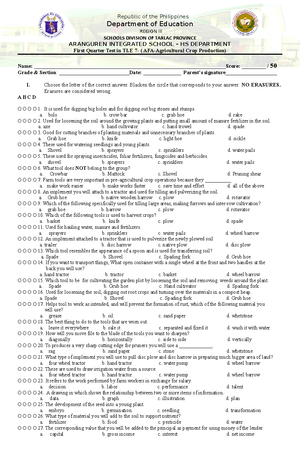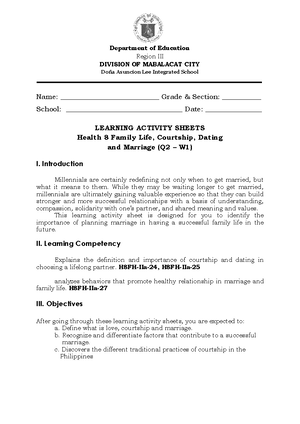- Information
- AI Chat
Educ-204-revised-syllabus
BS Education (BSE 101)
Tarlac State University
Recommended for you
Preview text
Republic of the Philippines
TARLAC STATE UNIVERSITY
Office of the Vice President for Academic Affairs
College of Teacher Education
Center of Development in Teacher Education
Bachelor in Elementary Education Department
VISION Tarlac State University is envisioned to be a premier university in Asia and the Pacific.
MISSION
Tarlac State University commits to promote and sustain the offering of quality and programs in higher and advanced education ensuring equitable access to education for people empowerment, professional development, and global competitiveness.
Towards this end, TSU shall: 1. Provide high quality instruction trough qualified, competent and adequately trained faculty members and support staff. 2. Be a premier research institution by enhancing research undertakings in the fields of technology and sciences and strengthening collaboration with local and international institutions. 3. Be a champion in community development by strengthening partnership with public and private organizations and individuals.
CORE VALUES
E - xcellence and Enhanced Cpmpetence Q - uality U - nity I - ntegrity and Involvement T - rust in God, Transparency & True Commitment Y - earning for Global Competitiveness
Course Name Technology for Teaching and Learning 1 Course Credits 3 units Course Description This is a 3-unit introductory course that explores basic knowledge and skills and values in the use of technology for teaching and learning. This course includes ICT Policies and safety issues, media, and technology in various content areas, learning theories and principles in the use and design of learning lessons, teaching-learning experiences and assessment task that utilized appropriate traditional and innovative technologies with social, ethical, and legal responsibility. Contact Hours/ week 3 hours Prerequisite None Course Outcomes 1. Explain ICT Policies and safety issues as they impact on the teaching-learning process. 2. Identify learning theories and principles applied in the design and development of lessons through appropriate media and technologies for teaching and learning. 3. Integrate media and technology in various areas 4. Formulate teaching learning experiences and assessment tasks using appropriate and innovative technologies 5. Demonstrate social, ethical, and legal responsibility in the use of technology tools and resources
COURSE OUTLINE AND TIMEFRAME
Course Content/Subject Matter Week 1 A. Introduction to Technology for Teaching and Learning Week 2 B. ICT Policies and Safety Issues in Teaching and Learning Week 3-4 C. Theories and Principles in the Use and design of Technology-Driven Lessons Week 5-6 D. ICT in Various Content Areas Week 7-9 E. ICT and Conventional Learning Materials to Enhance Teaching and Learning Week 10-11 F. Technology Tools in a Collaborative Classrooms Environment and Relevance and Appropriateness in the Use of Technology in Teaching and Learning Week 12 G. Innovative Technologies for Teaching-Learning and Assessment Task Week 13 H. Technology-Enhanced Lesson using the ASSURE as Technology-Integration Model Week 14-15 I. Social Ethical and Legal Responsibilities in the Use of Technology Tools and Resources Week 16-17 J. Educational Sites and Portals One week (or an equivalent of three hours)
K. Allotted for the Midterm and the Final Exams
LEARNING PLAN
Desired Learning Outcomes (DLOs) Course Content/Subject Matter Textbook/ References
Teaching and Learning Activities (TLAs)
Assessment of Tasks (ATs)
Resource Materials
Time Table
Understand ICT in Education Unit 1- Introduction to Technology for Teaching and Learning
Define Basic Concepts in Understanding ICT in Education
A. Basic Concepts to be defined: 1. Technology 2. Information and Communication 3. Educational Technology 4. Technology, Media, and Learning 5. Instructional System and Instructional Technology 6. Technology Tools B. Roles of ICT in Teaching for/and Learning
Anderson, J. (2010). ICT Transforming Education a Regional Guide. UNESCO Bangkok Asia and Pacific Regional Bureau for Education
Ballado, R. (2012). Basic Concepts in Educational Technology 1. Manila, PH: Rex Bookstore
Lucido, P. & Corpuz, B. (2012). Educational Technology 2. Quezon City, PH: Lorimar Publishing Co.
k12teacherstaffdevelopment
educaitonscotland.gov
Brief Lecture: With the aid of a PowerPoint presentation provide an overview of the subject, Technology for Teaching and Learning.
Small Group Discussion: Give graphic organizers of the different concepts to be defined using concept mapping. Present to the whole class group outputs.
Individual Research: Encourage students to validate the concept map and conceptual definitions
Use a rating scale for the concept map developed by each group.
Pen and Paper test.
Computer/ Laptop
Graphic Organizers
1.
hours
Desired Learning Outcomes (DLOs)
Course Content/Subject Matter Textbook/ References Teaching and Learning Activities (TLAs)
Assessment of Tasks (ATs)
Resource Materials
Time Table
Unit 2. ICT Policies and Safety Issues in Teaching and Learning
- Enumerate the national ICT policies affecting classrooms
A. ICT National or International Policies that are applicable to teaching and learning
Anderson, J. (2010). ICT Transforming Education a Regional Guide. UNESCO Bangkok Asia and Pacific Regional Bureau for Education
Lucido, P. & Corpuz, B. (2012). Educational Technology 2. Quezon City, PH: Lorimar Publishing Co.
Forum with Resource Person: Invite a resource person to talk on ICT national and international policies applied to teaching and learning
Posting of comments about ICT policies in Freedom Wall/ Blogs
Freedom wall in the classroom/ blog Created and Administered by the Teacher
1.
hours
- Describe the implementation of ICT policies in teaching-learning
B. Safety Issues in ICT Documents: 1. The Philippines ICT Roadmap 2. DepEd Five-Year Information and Communication Technology for Education Strategic Plan (DepEd ICT4E Strategic Plan) Executive Summary 3. RA 10844, Se. 3 (An Act Creating the Department of ICT, Defining its Powers and Functions, Appropriating Funds, and Other Purposes) 4. SEAMEO INNOTECH (2010) Report Status of ICT Integration in Education in Southeast Asian Countries
Group Interviews: Organize small groups to conduct interviews and observations on practices that address safety issues in ICT for teaching and learning.
Checklist on the practices that address safety issues
Accomplished Checklist
PPT Presentation
Desired Learning Outcomes (DLOs)
Course Content/Subject Matter Textbook/ References Teaching and Learning Activities (TLAs)
Assessment of Tasks (ATs)
Resource Materials
Time Table
- TPACK (Technology, Pedagogy and Content Knowledge)
TPACK in Two Minutes – YouTube
Heinich, R. (2003). Instructional Media and Technologies for Learning. (7th edition). Upper saddle, NY: Merril Prentice Hall
Newby, T. (2011). Educational Technology for teaching and learning. (4th edition). Boston: Pearson Education, Inc.
Roblyer, M. (2003), Integrating Educational Technology into teaching. (3rd Edition) Upper Saddle, New York: Merril Prentice Hall
Image Analysis: Students analyze and explain the image/diagram. The teacher synthesizes
Brief Lecture on TPACK
Restricted Essay Video clip
Multimedia Projector
Computer
1.
hours
- ASSURE Model (Analyze Learners State Objectives, Select Methods, Media & Materials, Utilize Media & Materials, Require Learner Participation, Evaluate and Revise.)
Smaldino, S. et al. (2005). Instructional Technology and media for learning, 8th edition, NJ: Pearson Prentice Hall pp-
(Active Learning in a Brief Lecture given by the teacher).
Fishbowl Activity: Learners are given metacards and asked to write a question of clarification about the topic. These questions are drawn out and answered by the teacher or students.
Think-Pair and Share: In pairs, students will discuss about the ASSURE Model and create their own ASSURE lesson.
Checklist on the Elements included in a lesson using the ASSURE Model and the rating scale
Metacards
Container
1 week
Desired Learning Outcomes (DLOs)
Course Content/Subject Matter Textbook/ References Teaching and Learning Activities (TLAs)
Assessment of Tasks (ATs)
Resource Materials
Time Table
- Integrate media and technology in various content areas
Unit 4. ICT in Various Content Areas
- s A. 21 st Century Literacy Skills Digital Literacy Skills -Media -Information -ICT Literacy
B. Instructional Design Models - Gagne’s Nine Events - Bloom’s Revised Taxonomy -ADDIE - Merill’s Principle of Instruction
K to 12 Curriculum Guides (DepEd, 2012)
Anderson, J. (2010). ICT Transforming Education a Regional Guide. UNESCO Bangkok Asia and Pacific Regional Bureau for Education
Lucido, P. & Corpuz, B. (2012). Educational Technology 2. Quezon City, PH: Lorimar Publishing Co.
Williams, M. (2000). Integrating technology into teaching and learning: An Asia Pacific perspective. Singapore: Prentice Hall
UNESCO (2013). Training Guide on ICT Multimedia Integration for Teaching and Learning. pp. 56-
Bellanca, J. & Brandt, R. (2010), 21st Century Skills: Rethinking How Students Learn (Leading Edge)
Brief Lecture: Explain 21st century literacy skills with emphasis on digital skills.
Research: Instructional Design Models and Collaborative Work on designing an infographic or a visual image of the assigned instructional design model to be presented in class
Oral Examination Multimedia Projector
Laptop
Teacher- made samples of infographics
2 weeks
Desired Learning Outcomes (DLOs)
Course Content/Subject Matter Textbook/ References Teaching and Learning Activities (TLAs)
Assessment of Tasks (ATs)
Resource Materials
Time Table
- Identify Flexible learning through online communications (synchronous/ asynchronous modality)
E. Distance Learning
Types of Online Distance Learning -Synchronous -Asynchronous
Anderson, J. (2010). ICT Transforming Education a Regional Guide. UNESCO Bangkok Asia and Pacific Regional Bureau for Education
Melton, R. (2002). Planning and Developing Open and Distance Learning. A Quality Assurance Approach
unesdoc.unesco/images/ /oo1284/128463
Forum- Discussion: Conduct a Forum on Distance Learning
Demonstration and hands-on exploration on the synchronous and asynchronous online distance learning using the Class Site
KWL Chart -What I Know - What I Want -What I Learned
Checklist
Teacher- made Class Site (e., Google site, weebly, etc.)
Skype
KWL Chart Template
2 weeks
- Describe flexible learning environment that enhances collaboration with the use of technology tools.
F. Technology tools in a Collaborative Classroom Environment
Smaldino, S. et al. (2005) Instructional technology and media for learning, 8th edition. NJ: Pearson Prentice Hall
Brief Lecture on the different technology tools in a collaborative classroom environment
Small Group Discussion – Student Led
Paper and Pencil Test
Google docs -
Desired Learning Outcomes (DLOs)
Course Content/Subject Matter Textbook/ References Teaching and Learning Activities (TLAs)
Assessment of Tasks (ATs)
Resource Materials
Time Table
- Reflect on the use of technology and on its relevance and appropriateness
G. Relevance and Appropriateness in the Use of Technology in Teaching and Learning
Smaldino, S. et al. (2005) Instructional technology and media for learning, 8th edition. NJ: Pearson Prentice Hall
Based on the lesson demonstrated, the class will analyze and determine the appropriateness and use of technology. (Variation: Based on a lesson plan exemplar.)
Reflective narrative or Entries in the “Classroom Twitter Wall” in the classroom Blog created and administered by the teacher
Gibbs’s Reflection Cycle template
Online Class Blog
Classroom made Twitter Wall
Principles in Selecting Instructional Materials based on their Appropriateness and Feasibility - Appropriateness (Target Learners and Instruction) - Authenticity (Dependable) - Interest - Cost (Economy) - Organization and Balance
And other considerations: Environmental Factors, Dynamic Variables (e., size of class, attitudes, etc.)
Eayde, M. & Lockyer, M. (2013). Tools for learning – Ro.uow.edu/cgi/viewcontent...
Class presentation of their evaluation of instructional materials used in the lesson
Self or Peer Evaluation of their assessment
Rubric focusing on the appropriate- ness of the material in instruction
Desired Learning Outcomes (DLOs)
Course Content/Subject Matter Textbook/ References Teaching and Learning Activities (TLAs)
Assessment of Tasks (ATs)
Resource Materials
Time Table
- Demonstrate proficiency in the formulation of teaching – learning experiences using innovative technologies
C. Technology- Enhanced Lesson using the ASSURE as Technology Integration Model
Smaldino, S. et al. (2005) Instructional technology and media for learning, 8th edition. NJ: Pearson Prentice Hall
Lesson Planning Rubrics for assessing lesson plans
Critiquing of lesson plans
Revising of lesson plans
ASSURE
Model
1 week
- Demonstrate social, ethical, and legal responsibility in the use of technology tools and resources
Unit 6. Social, Ethical and Legal Responsibilities in the use of Technology Tools and Resources
2 weeks
- Show, give examples, observe social, ethical, and legal responsibility in the use of technology tools and resources
A. Digital Citizenship - Nine Elements of Digital Citizenship
B. Social, Ethical and Legal Responsibilities in the Use of Technology Tools and Resources by Teachers
digitalcitizenship
eduscapes/sessions/socialtech
Smaldino, S. et al. (2005) Instructional technology and media for learning, 8th edition. NJ: Pearson Prentice Hall
Lecture-discussion on the nine elements of digital citizenship
Group research on the social ethical and legal responsibilities in the use of technology tools and resources by teachers
Talk it out (From Global Digital Citizen Foundation) An activity on taking a stance on an issue and defending it. Analysis of the different cases involving social, ethical and legal issues on technology use.
Witten Exam
Rubrics assessing research outputs
Computer Multimedia projector
Computers
Worksheet for Talk it Out
Scenarios
Desired Learning Outcomes (DLOs) Course Content/Subject Matter Textbook/ References
Teaching and Learning Activities (TLAs)
Assessment of Tasks (ATs)
Resource Materials
Time Table
- Identify examples of compliance of IPR in educational setting
C. Intellectual Property Rights applicable to the educational setting: Copyright and Related Rights Copyright Law (part 4)
ipophill.gov/images/Patents/IRRs/ RepublicAct8293
Group Research on the Intellectual Property Rights in the Educational Setting
Class presentation of research outputs (e., poster, infographics, hoot board, etc.)
Rubrics assessing research presentations and outputs
RA 8293
Intellectual property
- Enumerate digital safety rules that ensure child online safety and prevent cyber bullying
D. Digital Safety Rules - Rule 1: Research before you register - Rule 2: Discriminate - Rule 3: Think before typing - Rule 4: Require ID - Rule 5: Trust your gut
safetykids/kids-rules-for-online-safety
educationworld.com/a-tech/tech/tec044
collegereview/articles/artice/smart- students-in-a-digital-world
Forum Discussion on the digital safety rules
Class Formulated Guide on Digital Safety Rules
Computer
Multimedia Projector
- Discuss safety rules in obtaining resource materials form local area network based and the internet
E. Cyber Bullying stopbulying/cyberbullying/what-is-it/ Debate on Cyberbullying
Small group discussion
Posters and digital campaign materials
Video clips on cyberbullying
- Describe the community of learners as netizens who share and utilize digital materials
F. Netizens in Cyberspace Active Citizenship
Brief Lecture Posters and digital campaign materials
Posters
Desired Learning Outcomes (DLOs) Course Content/Subject Matter Textbook/ References
Teaching and Learning Activities (TLAs)
Assessment of Tasks (ATs)
Resource Materials
Time Table
- Use resources from relevant mailing lists and online journals
J. Online Resources e. - Open source - multimedia resources; video sites - finding images - music and audio: webcasts - locate web resources by topic - others
Anderson, J. (2010). ICT Transforming Education a Regional Guide. UNESCO Bangkok Asia and Pacific Regional Bureau for Education
Group Research and Application of identified relevant mailing list and online journals
Checklist
- Describe technology tools that are used in group activities
K. Collaborative Projects i. The Problem-Based Project or Project-Based Project
ascd/publications/books/102112/chapters/ What_is_Project- Based_Multimedia_Learning%C2%A2
Student Led Group Discussion
Lecture
Pencil and Paper Test
Multimedia projector
- Use technology tools to collaborate and share resources among communities of practice
L. Technology Tools for Collaborative Work e. - google drive - edmodo - bubble - wikispaces - others
emergingedtech/2014/05/20-excellent- free-tools-for-interactive-collaboration- experiences-in-the-classroom/
Lecture- Demonstration
Workshop / Hands-on the tools
Online Chart Session
Practice Test Internet Connectivity
Suggested Readings and References Abushakara,N. (2016). Netiquette: Modern Manners for a modern world, the ultimate guide to online etiquette. Create Space Independent Publishing Platform.
Anderson, J. (2010). ICT Transforming Education. A Regional Guide. UNESCO Bangkok Asia and Pacific Regional Bureau for Education
Angelo, T. and Cross, K. (1993). Classroom Assessment Techniques 2nd Edition. A handbook for college teachers
Chiles, D. (2014) Internet etiquette: Netiquette fundamentals, rules, and optimization.
Diaz, C. and Declaro, R. A. (2013) UNESCO training guide on ICT multimedia integration for teaching and learning. Retrieve from Creative Commons License Creativecommons/licenses/by-sa/3.
Heirich, R. (2003). Instructional media and technologies for learning. 7th edition. Upper Saddle, NY: Merril Prentice Hall safekids/kids-rules-for-online-safety
educationwold.com/a-tech/tech044
collegeview/articles/smart-students-in-a-digital-world
stopbullying/cyberbullying/what-is-it/
edtechteacher/assessment
emergingtech
Lucido, P. & Corpuz, B. (2012) Educational Technology 2. Quezon City, PH: Lorimar Publishing Co.
Melton, R. (2002). Planning and Developing Open and Distance Learning. A Quality Assurance Approach
Newby, T. J. (2011). Educational technology for teaching and learning. (4th edition). Boston Tearson Education, Inc.
Roblyer, M. (2003). Integrating educational technology into teaching. (3rd edition). Upper Saddle, NY. Merril Prentice Hall
Smaldino, S. et al. (2005) Instructional Technology and media for learning (8th edition). NJ: Perason Prentice Hall
Classroom Policies Online/ Flexible Teaching and Learning:
- Microsoft Teams will be used as the primary platform in every class; thus, all students are advised to download and install the aforementioned application. Just go to office. and login using your @student.tsu.edu account, choose Teams from the list of applications, from there your enrolled subjects will appear;
- To uphold delivery of quality instruction, the class may also use added online platforms and applications like Zoom Cloud Meeting, FB Messenger, Viber, WhatsApp and the like.
- No Special Examination will be administered unless an excuse letter from parent/ guardian or medical certificate noted by the guidance counsellor and class adviser is presented
- Attendance will be checked every meeting. A student must complete 85% of the session for him/her be given credit for attendance.
- Assignments are to be submitted on time. Failure to submit assignments is equivalent to a grade of 5.
Course Title:
Technology for Teaching and
Learning 1
AY/Term of Effectivity:
AY: 2020 – 2021
2 nd SEMESTER
Prepared by:
MR. MARK P. CASTILLO
Reviewed by:
DR. MELLANY G. MASANGKAY
BEED Department Chair
DR. JOANNE MARIE I. ESCALONA
PROFED Department Chair
PROF. ELIZABETH P. BALANQUIT
BSED Department Chair
PROF. PAULO XAVIER SAMSON BTTE Department Chair
PROF. TRINIDAD A. LUMNA BPE Department Chair
Recommending Approval:
DR. JASPER JAY N. MENDOZA
Dean
Approved:
DR. ERWIN P. LACANLALE
Vice President for Academic Affairs
Educ-204-revised-syllabus
Course: BS Education (BSE 101)
University: Tarlac State University

- Discover more from: