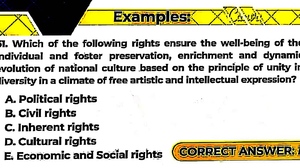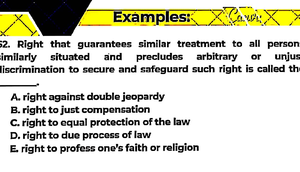- Information
- AI Chat
Was this document helpful?
ACC 156 SAS 2 - concept notes and activities with answer keys
Course: Accounting (ACC 156)
180 Documents
Students shared 180 documents in this course
University: University of Iloilo - PHINMA
Was this document helpful?

ACC 156: Managing Information and Technology
Module #2 Student Activity Sheet
Name: _________________________________________________________________
Section: ____________ Schedule: ________________________________________
Class number: _______
Date: ________________
This document is the property of PHINMA EDUCATION
Lesson title: Managing IT in a Digital World
Lesson Objectives:
At the end of this module, I should be able to:
1. Identify the information technology Trends
2. Understand the Computer Hardware, Software, and
Networks
Materials:
Student Activity Sheets
References:
Managing Information Technology, Seventh
Edition by Carol V. Brown, Daniel W. DeHayes,
Jeffrey A. Hoffer, E. Wainright Martin, William C.
Perkins
A. LESSON PREVIEW/REVIEW
Introduction
The utilization of information technology (IT) has become universal. Businesses not only have
information systems (IS) that connect frontline employees with back-office accounting and production
systems but also compete with dot-com (Internet only) companies via Web-based stores and online
customer service channels. Travelers can access high-speed wireless networks from public
transportation, airports, and even in-flight airplanes to keep them productive. Work teams may never
meet face-to-face and regularly use meeting software and video conferencing. Workers may choose a
BlackBerry, iPhone, or other smartphone to access office e-mail anytime, anywhere. And today’s
schoolchildren find resources via Internet searches rather than card catalogs in school libraries.
Today’s consumers also live in what has been called an increasingly “flat world” in which IT
linkages across emerging, developing, and developed economies help to “level” the economic playing
field (Friedman, 2005). Citizens across the globe may have access to world news online. Geographical
positioning systems not only help travelers find the best route to their destination but can also facilitate
the identification of a nearby retail store or restaurant. The designing and management of computer
hardware, software, and networks to enable this pervasive digital world is the work of IT professionals.
However, all business managers, not just IT managers, are responsible for wisely investing in and
effectively utilizing these information technologies for the benefit of their organizations. By the year 2000,
more than half of capital expenditures by businesses in developed countries were for IT purchases.
B. MAIN LESSON
Content Notes
RECENT INFORMATION TECHNOLOGY TRENDS
As a personal user of various computer and communication devices, you are probably already
aware of some of the innovations in computer systems and networks that have been introduced by IT
vendors over the past decade. This fast-paced technological change makes it difficult to accurately
predict the IT products and services that will be “winners” tomorrow. However, it seems safe to predict
that computer and communication devices will continue to touch almost every aspect of our lives.
Now, let us briefly consider some of the technology developments that have already led to
pervasive computing in the first decades of this twenty-first century.
Computer Hardware: Faster, Cheaper, Mobile
Computer-on-a-chip (microcomputer) technology was available as early as the 1970s, and the
introduction of the first IBM Personal Computer (PC) in 1981 was the beginning of desktop computing.