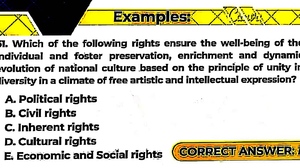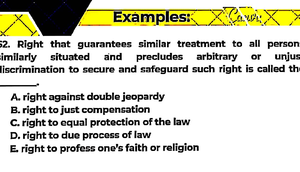- Information
- AI Chat
Was this document helpful?
ACC 156 SAS 3 - concept notes and activities with answer keys
Course: Accounting (ACC 156)
180 Documents
Students shared 180 documents in this course
University: University of Iloilo - PHINMA
Was this document helpful?

ACC 156: Managing Information and Technology
Module #3 Student Activity Sheet
Name: _________________________________________________________________
Section: ____________ Schedule: ________________________________________
Class number: _______
Date: ________________
This document is the property of PHINMA EDUCATION
Lesson title: Basic Components of Computer Systems
Lesson Targets:
At the end of this module, I should be able to:
1. Describe the Underlying Structure of Computer System
2. Understand the components of computer system
Materials:
SAS
References:
Management Information Systems
Managing Information Technology, Seventh Edition
by Carol V. Brown, Daniel W. DeHayes, Jeffrey A.
Hoffer, E. Wainright Martin, William C. Perkins
A. LESSON PREVIEW/REVIEW
Introduction
GREAT! Are you excited for our new topic for today? Let’s have a review with our previous lesson.
Which is a cleaner room, a surgery room or a CPU making room?
ANSWER:
B. MAIN LESSON
Content Notes
BASIC COMPONENTS OF COMPUTER SYSTEMS
For historical completeness, we should note that there are really two distinct types of computers:
digital and analog. Digital computers operate directly on numbers, or digits, just as humans do.
Analog computers manipulate some analogous physical quantity, such as voltage or shaft rotation
speed, which represents the numbers involved in the computation. Analog computers have been most
useful in engineering and process control
environments, but digital machines have largely
replaced them even in these situations.
Underlying Structure
Today’s computers vary greatly in size, speed,
and details of their operation—from handheld
microcomputers costing around $100 to
supercomputers with price tags of more than $50
million. Fortunately for our understanding, all these
machines have essentially the same basic logical
structure (as represented in Figure 2.1). All computers,
whether they are microcomputers from Dell or
mainframes from IBM, are made up of the same set of
six building blocks: input, output, memory,