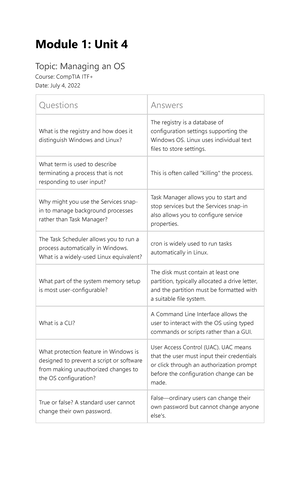- Information
- AI Chat
Assignment IN IT ERA - Research Study
BS Computer Science (BSCS)
Recommended for you
Preview text
ASSIGNMENT IN I ERA-LEC
CHRISTINE JOY A. COS MR. RHYAN M. MOSTAR
BSCS-1A WF-2:00 PM-3:30 PM
- Internet of things (IoT)
The internet of things, or IoT, is a system of interrelated computing devices, mechanical and digital machines, objects, animals, or people that are provided with unique identifiers (UIDs) and the ability to transfer data over a network without requiring human-to-human or human- to-computer interaction.
The internet of things, or IoT, is a system of interrelated computing devices, mechanical and digital machines, objects, animals, or people that are provided with unique identifiers (UIDs) and the ability to transfer data over a network without requiring human-to-human or human- to-computer interaction.
A thing in the internet of things can be a person with a heart monitor implant, a farm animal with a biochip transponder, an automobile that has built-in sensors to alert the driver when tire pressure is low, or any other natural or man-made object that can be assigned an IP address and can transfer data over a network.
Increasingly, organizations in a variety of industries are using IoT to operate more efficiently, better understand customers to deliver enhanced customer service, improve decision-making and increase the value of the business.
- Research the influence of IT on culture and social behavior
Information Technology (IT) has changed our lives and influenced the way we view the world. The Internet, World Wide Web, and related Information and Communication Technologies ICTs, have rapidly spread to a large number of countries and a great variety of cultures. Since ICTs introduction, millions of users have integrated them into their daily practices. Moreover, many of these technologies facilitate and mediate activities, such as interpersonal communication, interaction, and exchange, whose modes and means bind closely to culture. Consequently, new forms of social behavior and cultural values and norms have emerged around them.
The relationship between culture and IT has been suggested, yet not fully addressed (Bandypadhyay 2007). The research argues that the new forms of Internet-based communications are subject to differences in how individuals perceive them and hence may need to accommodate differences in cultural values by offering localizations (Marcus and Gould 2000). With this constraint in mind, this research suggests the assumption that these technologies underpin certain values and behavior. Advanced ICT may impose new cultural values and influence culture’s components. ICT can be seen as an integration of IT with media broadcasting technologies, audio/video processing, transmission, and telephony, thus can be considered an extended acronym for IT. In this study, ICT is used as an umbrella term that includes any
There have been numerous studies that have looked at the psychological impact of someone “unfriending” you on Facebook, for example, or carrying out the equivalent action on another social platform. Think about how people are made to feel by the number of likes they receive or other social shares, and it becomes clear that technology does indeed make us unhappy. However, this again has to be linked with the ways people use social media and other technology, as well as to the fact we now live in more of an instant gratification society than ever before. Technology only makes us unhappy because it has become such a big part of the way we live.
There is no question that technology has changed human behavior, with both positive and negative consequences.
- Discuss netiquette and code of conduct for IT professionals and the negative practices in social media such as cyberbullying.
GENERAL CONSIDERATIONS:
● Never use impolite or offensive language in emails, in posts, on websites, forums, social media, etc.
● Always abide by the law. In particular, it is against the law to illegally download software, games, films, music, etc. ● Downloading illegally is a criminal offence. Do not copy or disseminate information on ● the Internet if you do not own it yourself.
● Hacking and breaking into other peoples’ computers or networks is a criminal offense. ● Never use anyone else’s user account and password, and never share your user account and password with someone else. Nobody, not even friends, colleagues, or the ICTS Service Point, should know your password or be able to use it. It is strictly personal, so keep it that way. ● Always install the most recent security software, such as virus scanners, anti-spyware software, etc.
EMAIL:
● Do not open attachments unless you know they can be trusted and they come from a known sender.
● Never assume that email messages are strictly personal. People with the appropriate authorizations (e. administrators) can, in theory, read them. At KU Leuven this is, however, subject to the ICT Code of Conduct for Personnel and Students, and is possible only with good reason and within the bounds of the law. But on the Internet, email can be intercepted and read by unauthorized people. ● If you want to send someone a nasty or unpleasant message, read the email through a few times before you click the send button. Ask yourself whether you would dare say what you have written to the person’s face. If you wouldn’t, then don’t send the email. ● Never send chain emails. ● Always be professional and take care of what you say about others in emails. ● Be careful when using the BCC (Blind Carbon Copy). It can be a good way to speak to a group of people without disclosing everyone’s email address to everyone else on the list. But it can also come across as a little intimidating because nobody can tell how wide the email has been spread. Use of the BCC must be avoided if the intention is to communicate to third parties without the recipient’s knowledge. It can make the communication take on a life of its own, and make the recipient feel that people are
A. File Menu and Backstage View -When you click the File menu, you see the Backstage view that contains all the creation, save, share, and print options for your presentations.
B. Quick Access Toolbar (QAT) -Is a customizable toolbar placed by default above the Ribbon, here you can add icons for your often-used commands. The QAT can also be placed below the Ribbon.
C. Ribbon -The Ribbon has tabs which in turn contain groups of buttons for various options, some groups also contain galleries (for example galleries for Themes and Theme Colors).
D. Slides Pane -Located on the left side of the interface, the Slides pane shows thumbnails of all the slides in the open presentation.
E. Slide Area -Displays the active slide.
G. Status Bar -A horizontal strip that provides information about the opened presentation like slide number, applied Theme, etc. It also includes the view and zoom options.
H. Title Bar -displays the name of the presentation on which you are currently working. By default, PowerPoint names presentations sequentially, starting with Presentation1.
Reference:
google/amp/s/www.indezine.com/products/powerpoint/learn/interface/2016/power point-2016-interface.amp
ASSIGNMENT IN I ERA-LAB
CHRISTINE JOY A. COS MR. RHYAN M. MOSTAR
BSCS-1A WF-3:30 PM-4:00 PM
Assignment IN IT ERA - Research Study
Course: BS Computer Science (BSCS)
University: University of Perpetual Help System DALTA

- Discover more from: