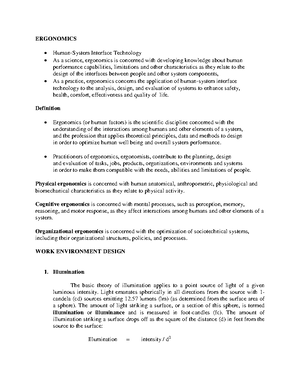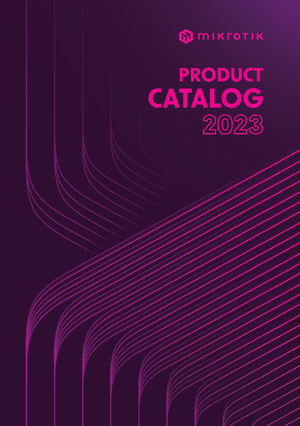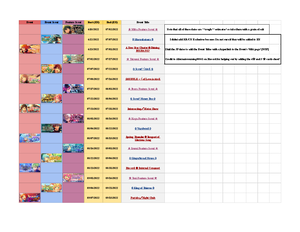- Information
- AI Chat
Was this document helpful?
Blender 3.0 Shortcuts v1
Course: Industrial Engineering (ERGO1)
80 Documents
Students shared 80 documents in this course
University: University of the Assumption
Was this document helpful?

Blender 3.0 Keyboard Shortcuts v1.2 - Last updated 23rd Nov 2021
General (most window types)
Toolbar
T
Properties
N
Add Object/Node
Shift + A
Delete
Xor Delete
Search for Function
F3
Move
G
Scale
S
Rotate
R
… along axis
_then X/Y/Z
… along local axis
_then X,X/Y,Y/Z,Z
Trackball Rotate
R, R
Precise movement
Shift (hold)
Incremental
movement
Ctrl (hold)
Duplicate
Shift + D
Duplicate Linked
Alt + D
Hide
H
Unhide All
Alt + H
Hide all Except
Selected
Shift + H
Annotate
D (hold) + LMB
(drag)
Erase Annotation
D (hold) + RMB
(drag)
Quick favs menu
Q
Navigation (3D viewport)
Orbit
MMB
Pan
Shift + MMB
Zoom In/Out
Scroll or Ctrl + MMB
Fly
Shift + ~
View (3D viewport)
Numpad views:
/
Isolate
7
Top
8
Up
9
Opposite
4
Left
5
Persp/Ortho
6
Right
1
Front
2
Down
3
Side
0
Camera
.
Focus
View Pie Menu
~
Fast View Switch
Alt + MMB (drag)
Show All Objects
Home
Zoom to region
Shift + B
Created by Blender Guru 2021