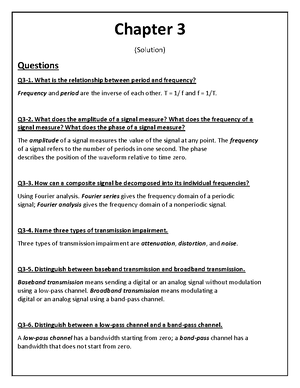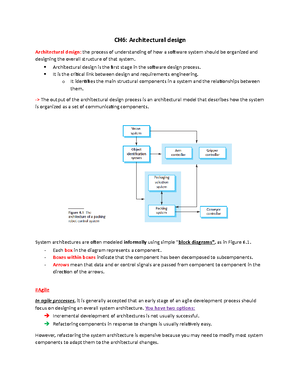- Information
- AI Chat
Was this document helpful?
ADB Sheet - Download World Database And Do some Exercises on it
Course: Databases
8 Documents
Students shared 8 documents in this course
University: Assiut University
Was this document helpful?

ADB Sheet (1)
World Database
1. Create a SQL statement to display columns Id, Name, Population from
the city table and limit results to first 10 rows only.
2. Create a SQL statement to display columns Id, Name, Population from
the city table and limit results to rows 31-40.
3. Create a SQL statement to find only those cities from city table whose
population is larger than 2000000.
4. Create a SQL statement to find all city names from city table whose name
begins with Be prefix.
5. Create a SQL statement to find only those cities from city table whose
population is between 500000-1000000.
6. Create a SQL statement to display all cities from the city table sorted
by Name in ascending order.
7. Create a SQL statement to find a city with the lowest population in
the city table.
8. Create a SQL statement to find a country with the largest population in
the country table.
9. Create a SQL statement to list all the languages spoken in
the Caribbean region.
10. Create a SQL statement to find the capital of Spain (ESP).
11. Create a SQL statement to find the country with the highest life
expectancy.
12. Create a SQL statement to find all cities from the Europe continent.
13. Create a SQL statement to update president of United States after election
in 2015.
14. Create a SQL statement to find the most populated city in the city table.
15. Create a SQL statement to find the least populated city in the city table.
16. Create a SQL statement to calculate number of records of the city table.
17. Create a SQL statement to get number of cities in China from
the city table.