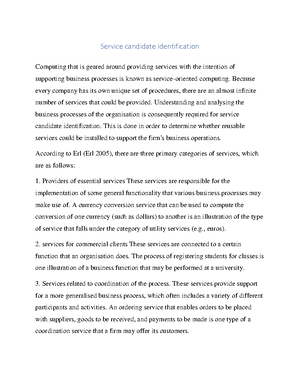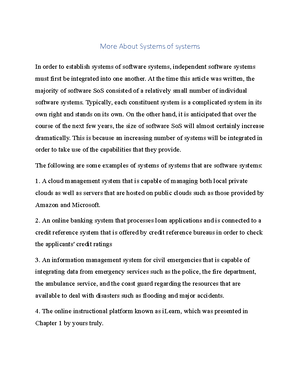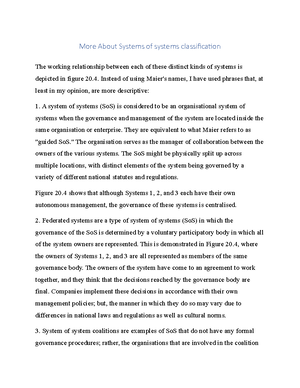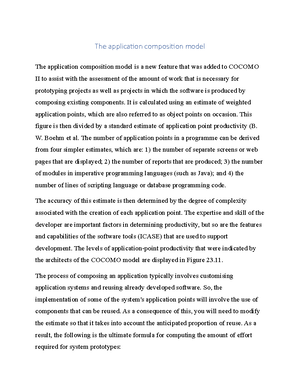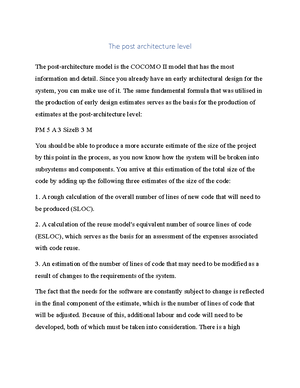- Information
- AI Chat
Was this document helpful?
CS 3203 Software Engineering Lab 4
Course: Software Engineering (CS391)
174 Documents
Students shared 174 documents in this course
University: Fayoum University
Was this document helpful?

Eng. Yossr - Eng. Esraa
1
Systems models
3. Sequence Diagram
▪ Sequence diagrams are used to model the interactions between the actors and the objects
within a system.
▪ Sequence diagrams describe interactions among classes in terms of an exchange of
messages over time.
Basic Sequence Diagram Symbols and Notations:
Class roles
▪ Class roles describe the way an object will behave in context. Use the UML object symbol to
illustrate class roles, but don't list object attributes.
Activation
▪ Activation boxes represent the time an object needs to complete a task.
Messages
Messages are arrows that represent communication between objects. Use half-arrowed lines to
represent asynchronous messages. Asynchronous messages are sent from an object that will not
wait for a response from the receiver before continuing its tasks.
CS 3203 Software Engineering (1) – 2020/2021
Lab (4)